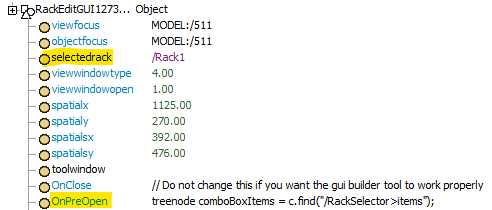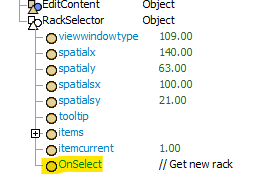I have designed a GUI. Its main function is to control rack capacity and waiting time, but I have only completed maybe less than 10%. I would like to ask how I can implement it in the future.0331rack_autosave.fsm
question
1 Answer
If you haven't already done so, I would suggest you read through the documentation on GUIs to familiarize yourself with the basics.
I haven't really worked with GUIs much. So this was good practice for me as well. And the result might not be optimal. Someone with more experience could probably come up with a cleaner implementation.
A short overview of how the GUI now works:
In OnPreOpen the combobox item list gets populated with the names of the objects in the "AllRacks" group. The first object is set as the current item and a reference to it is assigend to the selectedrack node.
The coldlink attributes of the two edit fields use that reference to link to the respective variable of that rack.
In the OnSelect code of the combobox the reference is changed to the newly selected rack and the content of the edit fields is updated accordingly.
The apply attribute makes the Apply button overwrite the linked variable nodes.
I have linked the GUI to a shape object in the model for now. So you can open it by double-clicking on the object.
question details
11 People are following this question.