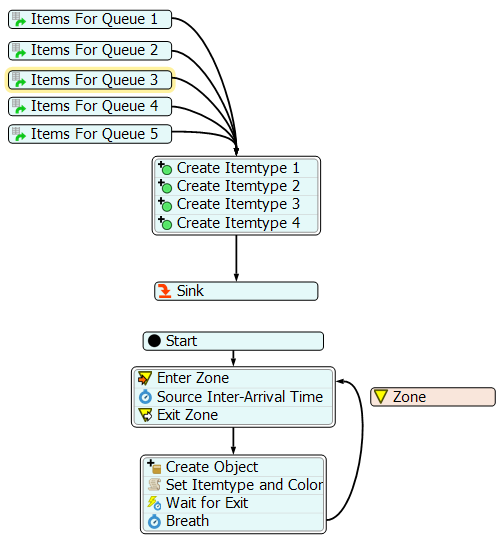Hi,
Please see the attached model. I have a few questions about my model.
1. I would like to have the source to keep producing items until all itemtypes' capacity in queque 1 to 5 have been reached. Then, after flowitems goes out of the storage queue 1-5 (when certain itemtype is below its capacity in any queue 1~5) , the source should start producing the itemtype in shortage again. Otherwise, the source will be at rest. Could you please show me how to make it happen?
2. I tried to let Queue_1 and Queue_2 to pull desired itemtypes from Queue 1~5. However, it is not working properly. Could you please let me know what is wrong with it?
Thanks!
Yifei Wang