Is there an object called Decision Queue in Flexsim? if so where can i find it? It was mentioned in the 'Crafty Framer' exercise in the Flexsim textbook
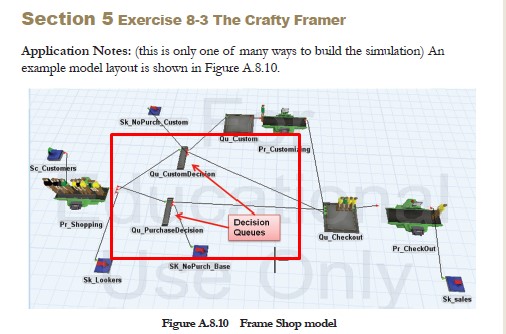
Is there an object called Decision Queue in Flexsim? if so where can i find it? It was mentioned in the 'Crafty Framer' exercise in the Flexsim textbook
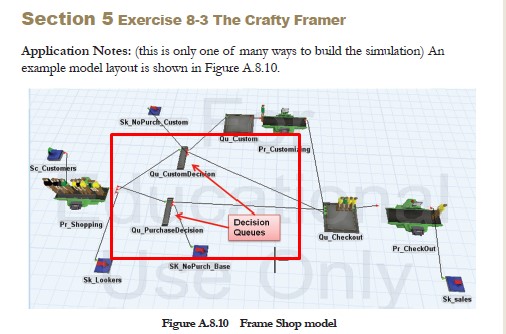
Dear Swarup,
There is no object like decision queue in FlexSim. It's a queue object, which may be used for some routing decision.
Furthermore, you must understand that any name not starting with a number can be given to a FlexSim object.
Note- Make sure that two objects are not having the same name. The names can be edited/changed from object's property window or it's quick property window.
Regards ,
Arun KR
Hi Arun,
Can you please eloborate on how to use a queue for routing decisions?
Hi Swarup,
The send to port field under the flow tab of any FlexSim object makes the routing decisions.
For instance a queue is having two output ports and if the value returned at the send to port field is 1 then the items will be sent only to the first output port object.In other words, the output port number returned in the send to port field determine the routing.
Regards,
Arun KR
As Arun stated there is no "Decision Queue" object for the 3D model views, but in the properties of the queue you can route items with Send to Port options under the Flow tab. There IS however a Decision activity in the Process Flow side of things. This decision activity has similar functionality for Process Flow, as the Flow options within a Queue's properties does for 3D Model views.
5 People are following this question.
FlexSim can help you understand and improve any system or process. Transform your existing data into accurate predictions.
FlexSim is a fully 3D simulation software environment. FlexSim can be used to simulate any process in any industry.
FlexSim®, FlexSim Healthcare™, Problem Solved.®, the FlexSim logo, the FlexSim X-mark, and the FlexSim Healthcare logo with stylized Caduceus mark are trademarks of FlexSim Software Products, Inc. All rights reserved.
Privacy | Do not sell or share my personal information | Cookie preferences | Report noncompliance | Terms of use | Legal | © Autodesk Inc. All rights reserved