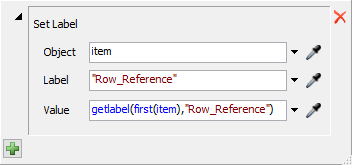hi everyone, I want to set the label of the combined item of combiner to be dependent on the flow item from port 2. One palette comes from the port 1 and variable flow items (batch size) with same label name from port 2 and then they are packed. When the packed item palette exit, the label of the packed pallette should be set to be same with the flow items label from port 2. For example, if the label of flow items from port 2 is row_reference:1 running_number:2 , the label of the packed item should be row_reference: 1 running_number:2. I tried this function :
setlabelnum(item,"labelName", getlabelnum(first(item),"labelName")) on combiner_entry but it doesn't return me a value.
How can I control it? rotomolding-2.fsm