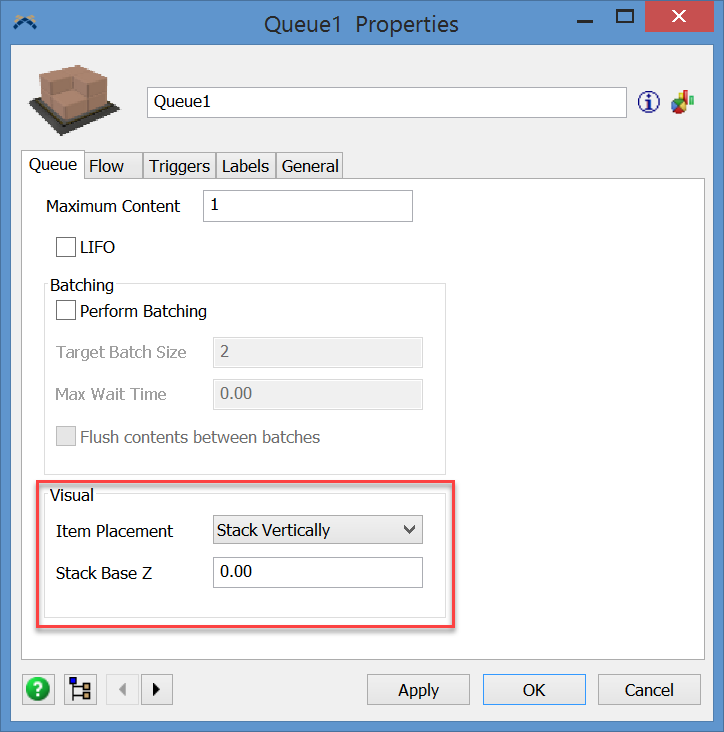item-place-in-queue.fsmIn the attached model, I am having one conveyor to feed 4 queues, there are 4 decision points, at each decision point, using process flow, I am listening item arrival, on arrival, if queue is available, I want to move the item to the queue and have the item align with the queue(Visual)
Using move object activity, I can move item to the queue, however, item placement is not ideal, then I added change visual command, in the change visual command, I can rotate, but I am having trouble to use xloc, xcenter etc. commands to set the location of item to align with the queue, it seems once item moved into the queue, those command doesn't work any more, always end up in the same location.
If i directly change visual once the item arrives at the decision point, the command is not moving item at all.
Please suggest.
Thanks,