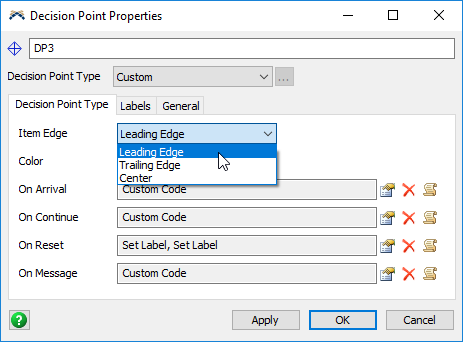Hello
The system I am trying to model is using a sideways transfer type from a roller conveyor to a chain conveyor (the opposite of this Youtube movie conveyors). The whole conveyor is set up to be a buffer, with photo eyes stopping pallets at certain fixed positions on the belt system (usually one belt contains just one position).
For merging pallets onto one line I could manage to set up some scripts that made it work. For splitting I have some more problems (see attached files).
I want the transfer position itself to function as a buffer position. When trying to model this in Flexsim using Decision Points, I bumped into the problem that sending the item from one decision point to another decision point apparently needs to happen before the x location of the decision point and half of the item size (in case of a center item-edged DP) line up with the sideways transfer.
If the x location of DP3 is too far to the right (in the split model included), all items will continue straight down the line.
Is there any way to solve this?
Thanks!