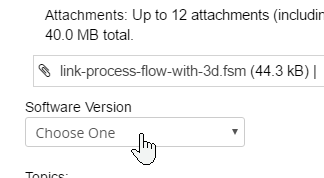in my operator will load 3 item in processor 9 . in my model you can notice that at time 100 th sec all boxes will be loaded by the operator on processor 9 except 1 or 2 box left in the queue 17 , which is not picked up by the operator to load on processor 9 , I know that this happens because i have use BATCH in my process flow model , but when i remove BATCH from the process flow model token enter unevenly between entry and exit zone because of this operator is not properly loading the boxes on the processor (Note:This happens when i remove the BATCH from process flow model. He just take a box and travel towards processor for loading it . But at the same time another token is created on LOAD so the operator again moves back to loading section without unload the item which he pick at first time )How to over come the problem such that operator should load 3 items on processor ,but at the same time he should not left any items on queue 17 , and once he picks the box from queue 17 he should unload it at processor 9 he should never come back without unloading it on processor
i have attach my model for your referencelink-process-flow-with-3d.fsm
Thank you