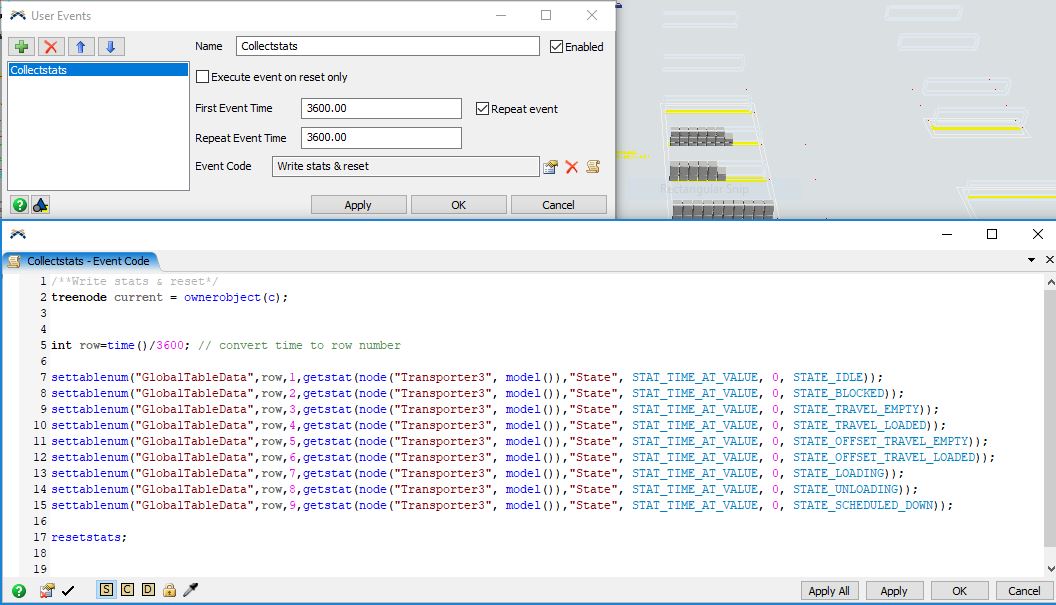Hello,
I have a system that runs 24 hrs/day for 47 straight days with a lift truck doing stuff.
The end result I need is a table with the hourly utilization of that lift truck for every hour of the day. So I will have a table of 24 lines (one for each hour) and 8 columns (one for each state). Each hourly stat will be the average of 47 days.
Here's what I'm thinking:
- Create a global table with 8 columns and 24 x 47 = 1128 lines
- User event that repeats every hour which writes the collected state stats into the corresponding table line using getstat
- The user event then resetstats
- When the 47-day simulation run is done I export that table to Excel and calculate the averages I need.
Any simpler way that you can think of?
I'm afraid this will slow my simulation considerably.
Thanks a lot,