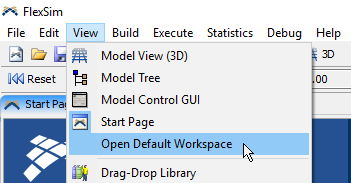The quick properties window is not showing, after adding 80 something Global tables the Quick properties window do not show up and Im unable to disable/enable in the view option.
question
How to enable quick properties window?
FlexSim 7.7.4
Comment
·
2
Is it possible to send your model in so that we can verify the problem without trying to replicate it?
Unfortunately I cannot, but Ben Wilson's answer was pretty simple and worked. Thanks anyway.
1 Answer
question details
8 People are following this question.