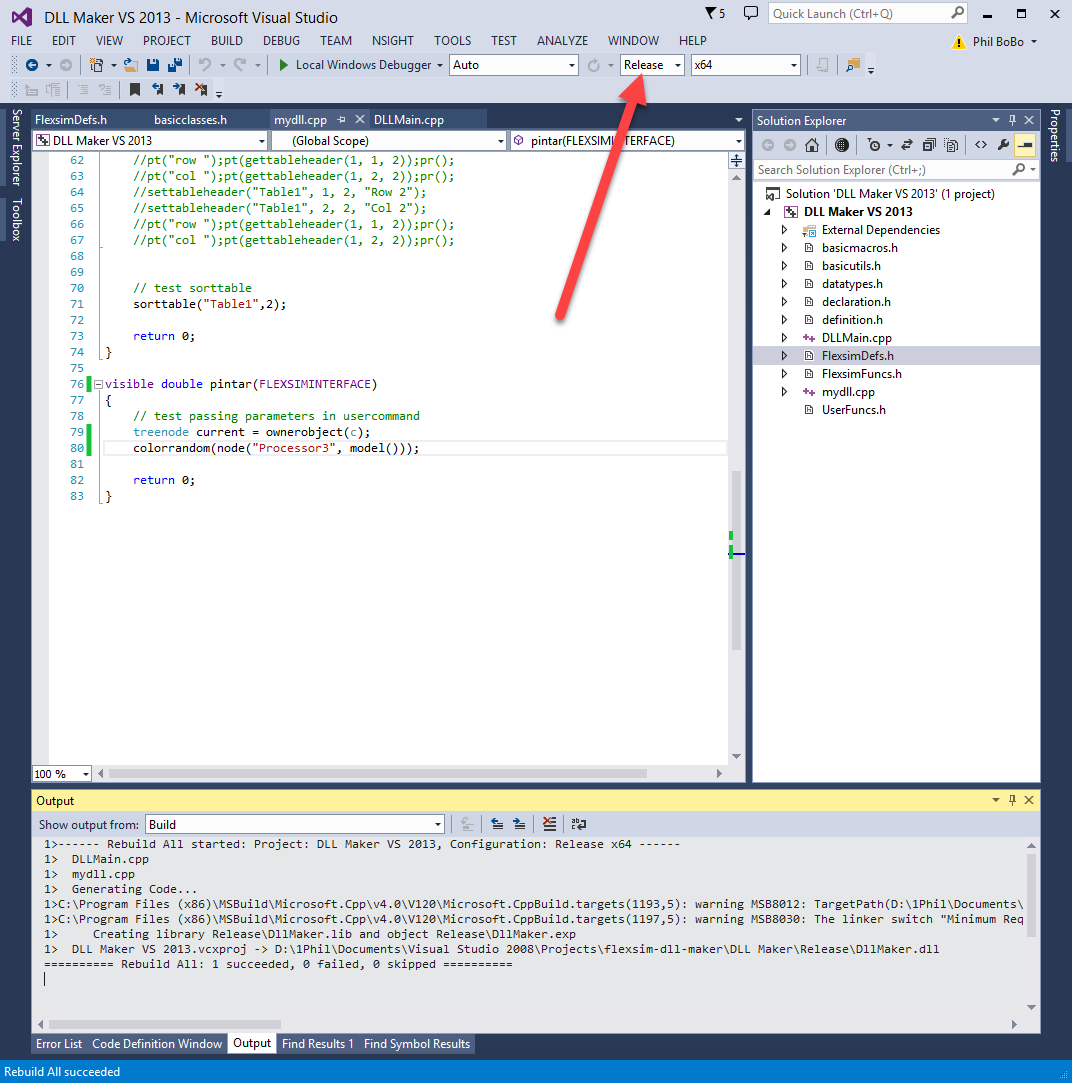Dear all,
As suggested by @phil.bobo I am coming to this topic to detail a question that I had with the use of DLL and performance of the model. Follow attached a .zip archive that contains two simple models to represent the model I was working on. One of them uses DLL and the other does use FlexScript code.
In this model I constantly call a user event (0.2 second repeat time) that colors an object in my model, the DLL have exactly the same code that is in the User Event Script of the "not-DLL model". According with some tests made, the DLL had a slower execution than FlexScript. Follow attached also in this zip a few prints showing the execution time of the codes in FlexScript Code Profiling and also by a realTime execution, the realTime code was hand developed to measure time and is inside the Model Triggers "OnRunStart" and "OnRunStop"