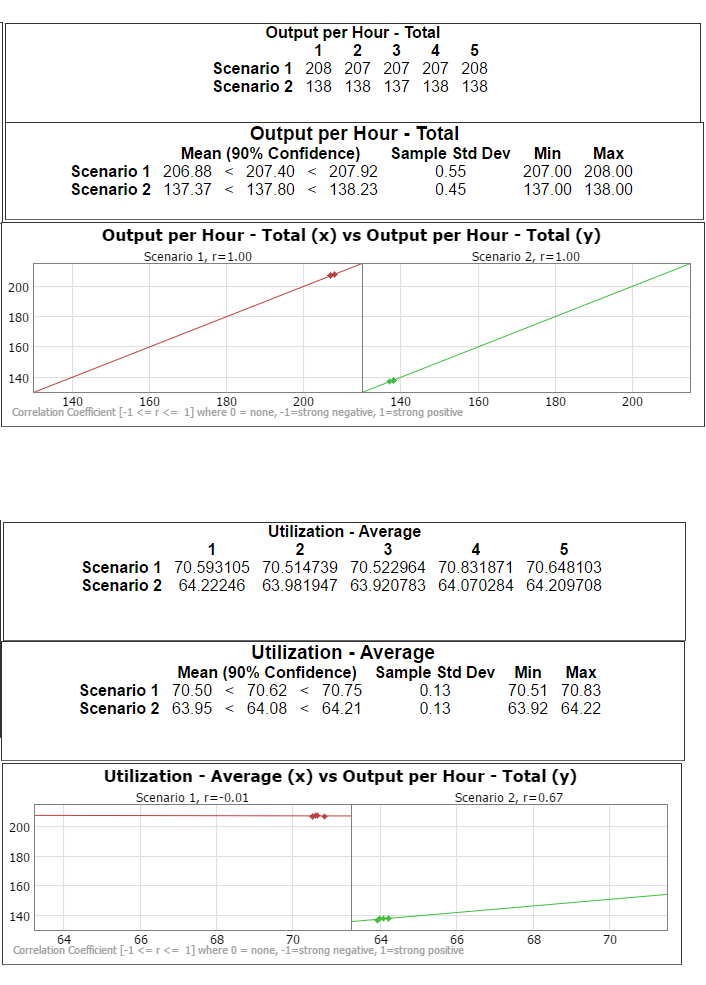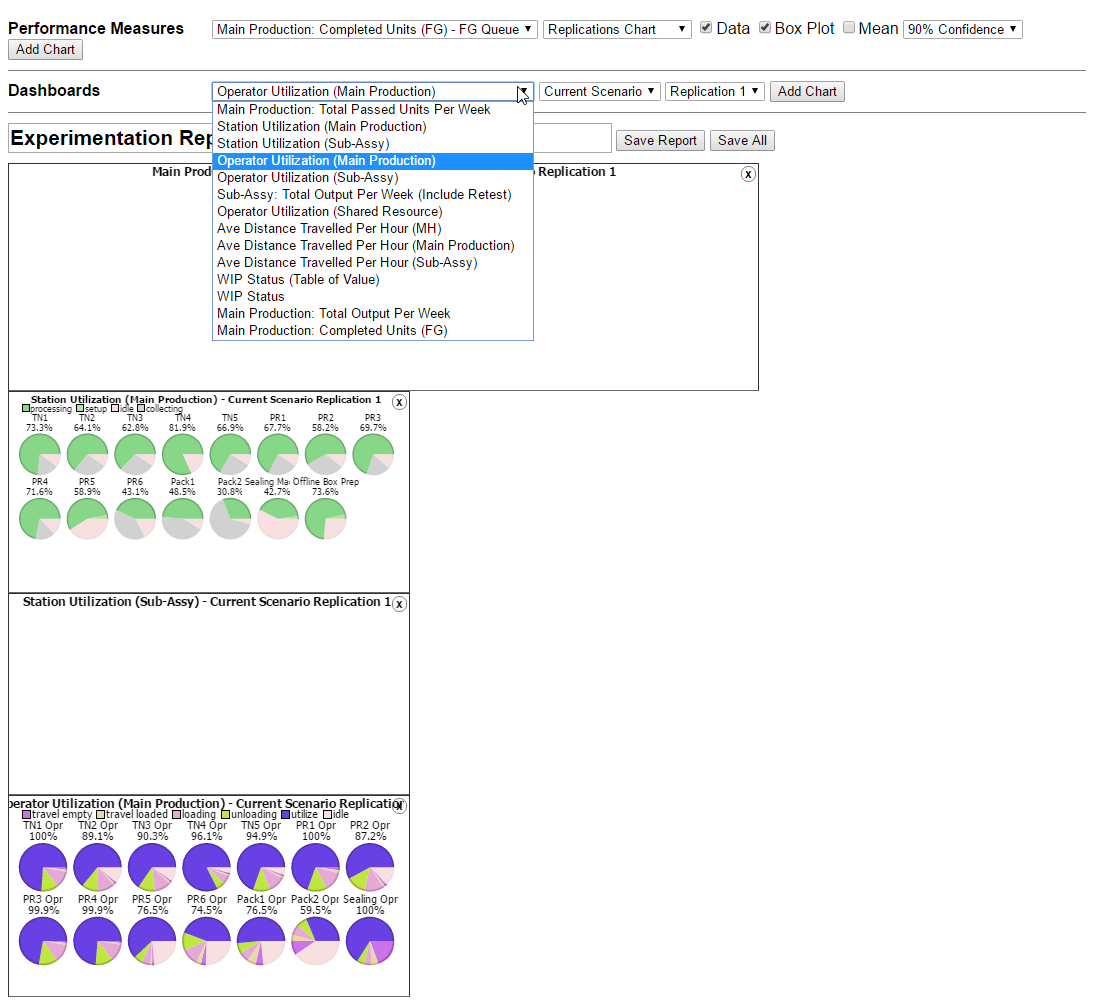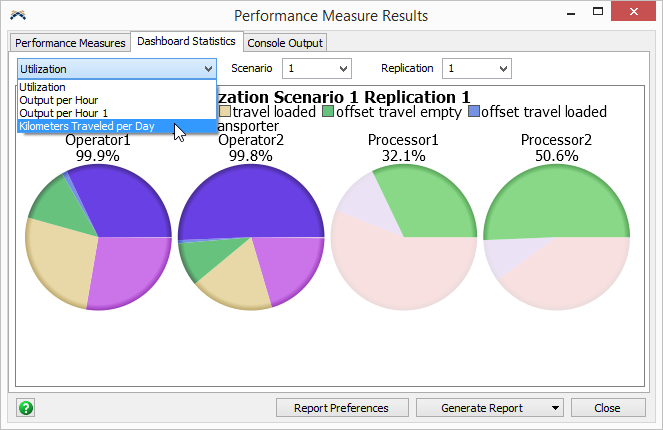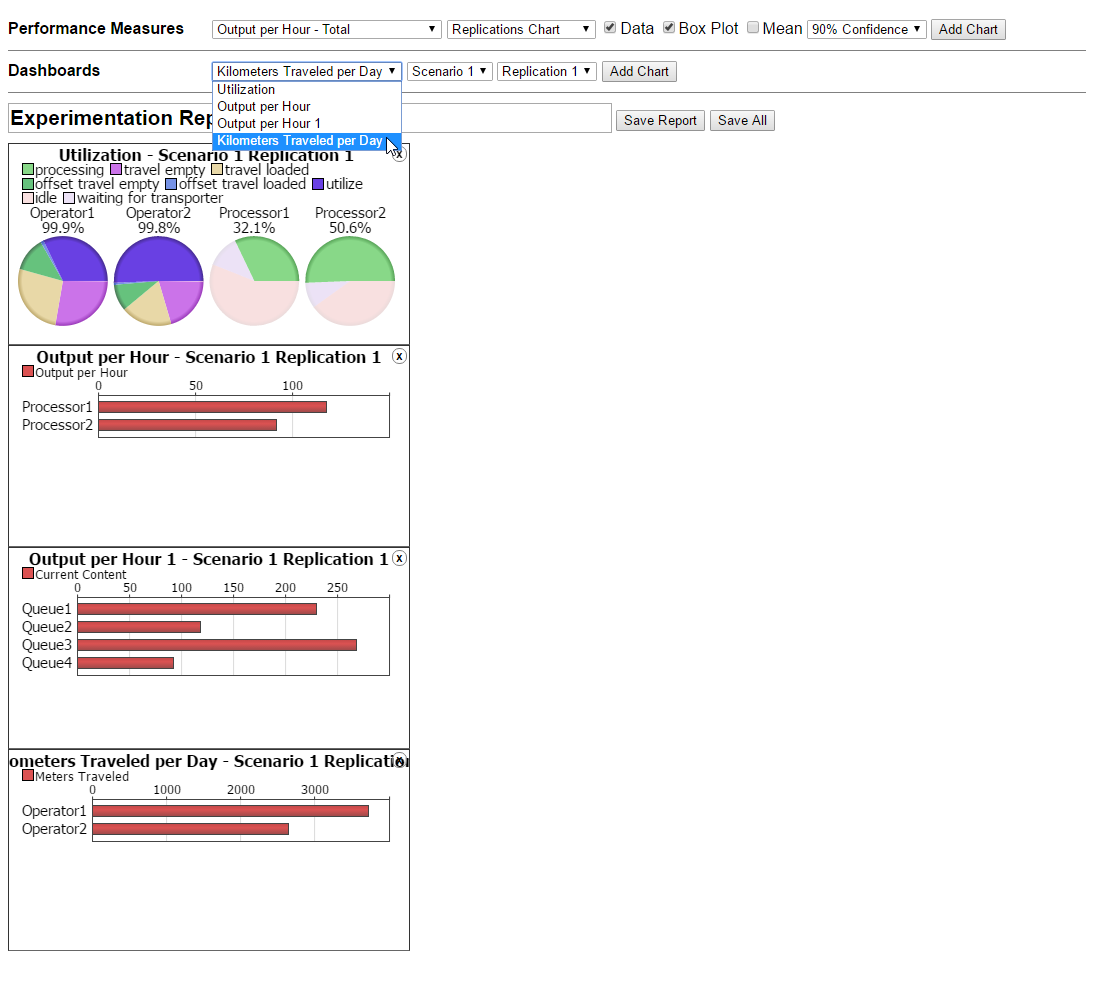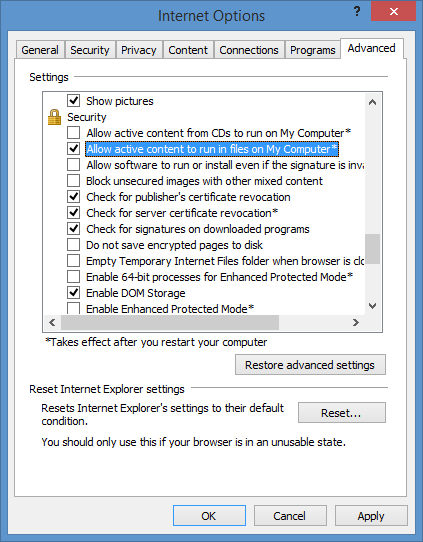I tried to use the Experimentation Report builder to customize the Performance measure/dashboard Report display that I want but after saving it and reopening with a few Web browser (IE, Firefox, Chrome, etc), many of the display cannot be shown.
Can you please advise on this problem ? Thank you...
This will be an important feature for us to generate a user friendly & intuitive report to send for review with project manager. Refer to attached sample Report builder file (Report buider.html) and the customized Report file (Report display.html) in the report-builder-issue.7z folder.