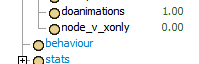I am trying to Implementing Module DLLs (SDK-Documentation-ModuleDevelopment).
I am trying to add a variable to the object.
But " Add FlexSim Variable" guide in Documentation is still use the "Adding FlexSim Object Variables Wizards" which has been removed. I must add bound members to a ObjectDataType sub-class manually.
So, these in the module sdk Documentation will not help:
- 1. Go back to Visual Studio. Right-click on
- the testmodule project in the Solution Explorer, and choose Add > New
- Item...
- 2. Choose "Add FlexSim Variable"
- and hit "Add"
- 3. For Class, enter
- "MyTaskExecuter". For Variable Name, enter "xonly". Check
- the box for "Number Data." Hit "Finish." Note - Sometimes
- this wizard can be finnicky and give you errors when you add variables. I think
- it may have to do with intelli-sense not being up-to-date, so sometimes if you
- just close and re-open, or just compile, it fixes itself.
Could you update the Documentation show me the C++ rockie how to add FlexSim Variable?