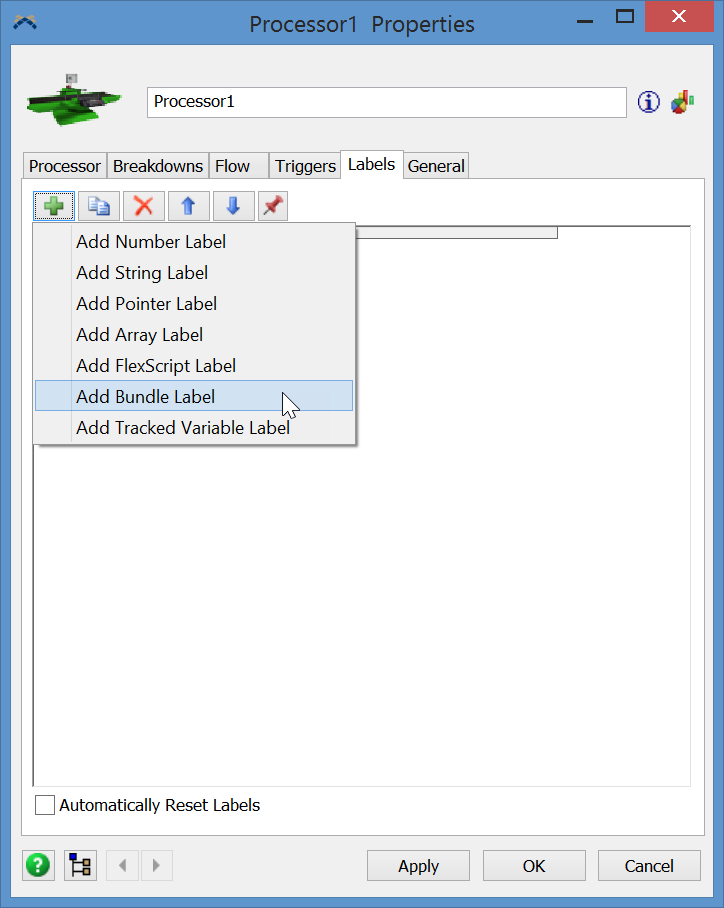question
how to create a bundle type label for an object?
FlexSim 16.2.2
Comment
·
1
@Yuan sky Acording yout question I understood that your ar looking for create diferents itens at FlexSim. Look at this post about source, see the Arrival Schedule / Sequence options at Arrival Style into the Source or use the Triggers / OnCreation / SetItemTypeandColour/https://answers.flexsim.com/content/kbentry/19454/source-page-22.html
You can create diferents itens using the ProcessFlow too. https://answers.flexsim.com/questions/34086/process-flow-to-trigger-source-item-creation.html
I hope that this information can be helpful! Regards.
1 Answer
@Yuan sky you can use the command
to create a bundlenode.
- nodeaddddata( label(current, "xxxxx"), DATATYPE_BUNDLE )
·
1
bundlelabels.png
(39.9 KiB)
question details
9 People are following this question.