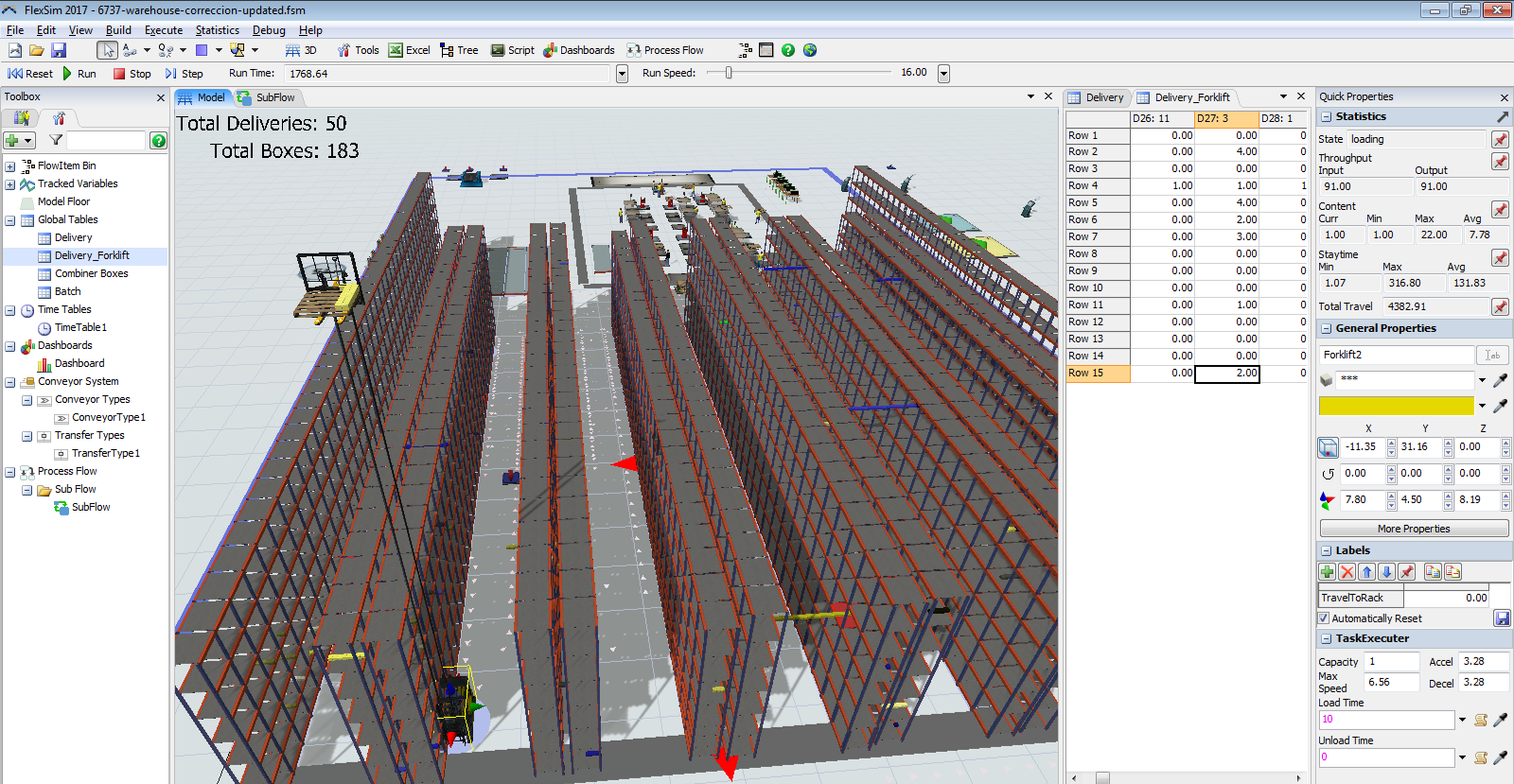Hello.
I am doing a Simulation in a Warehouse, I have 15 racks and there are 5 resourses picking up the boxes from the Racks, but when the transporter goes to pick up a box, it travel to the center of the Rack and then goes to the Bay and Level to pick it up.
I configure the forklift to "Travel offsets for load/unload tasks" because i want to simulate how the forklift travel to the specific location where its located the boxes (Bay and level).
But for example, when the Transporter have to pick up 4 boxes from Rack 1 Bay 5, it travel to the center of the rack and then goes to the bay 5, pick up only 1 box and then travel to the center of the rack, come back to the bay 5 to pick up one more box, then come back to the center of the rack, etc.
How can i do to the transporter stays in the same bay until pick up all the boxes in that rack??