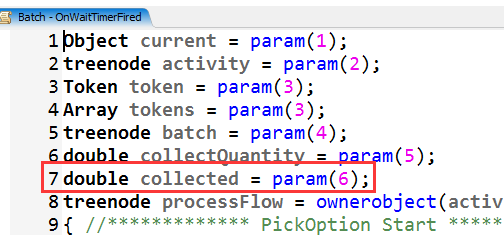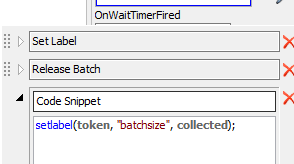In process flow, I have a batch activity with the following settings:
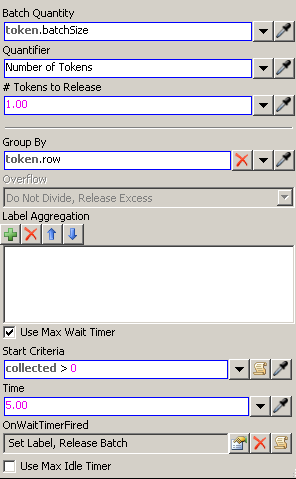
When the max wait timer is fired, I want to release the tokens and change the token label "batchSize" to whatever the current number of tokens were currently batched at time of max wait timer fired (still retaining the "group by" function).
I guess I need a reference to current count of tokens within the batch activity grouped by the label "row" so I can update the "batchSize" label.