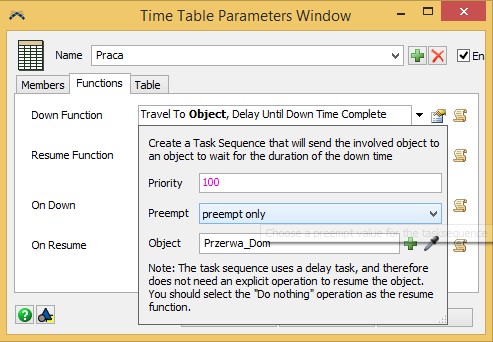Hello. If you open my model and start simulation, you can see that I have chosen timetable for my workers. In my model they should work 16 hours and rest 8 hours, and when I set it in my "praca" timetable everything is correct, but when I'm trying to set a break during work time (like it is actually in the model) everything crashes and I can't predict when my workers will return from the break. Please help me!
mcc1.fsm
question
My workers are crazy and don't follow time table
Hi @Wojciech P
You have chosen "preempt, aborting all" for the task sequence. This will make the TaskExecuter stop the currently active task sequence, destroy it, so that operator will never come back to that original task sequence.
So, Choose "preempt only" for the task sequence. This will make TaskExecuter eventually comes back to the original task sequence, the current task in that task sequence will be done over again since it was not finished.
Thanks.
Hi, as far as I see and understand what you are doing, your TimeTable (Praca) and your MTBFMTTR1 are working sometimes against each other.
The TimeTable doesn´t stop the objects but calls them to walk through a Point and stay there for the rest of the break (delay until Down Time complete).
Your MTBFMTTR1 is allowed to stop and resume these objects, so if there are Breaks while the Operators are in "OffShift" this breaks will be added to the delay!
If you want this Breaks only work while "Shift" is on, then you have to ask this in the "Stop Function" trigger of your MTBFMTTR1. One possible way would be to set the state of all Operators to "Sheduled down" and ask for this state!
The other Point is, that stopped Operators will not walk to any Point as long as they are stopped!
question details
8 People are following this question.