Hi, I found that conveyors are invisible in render mode on FlexSim 17.2.1.
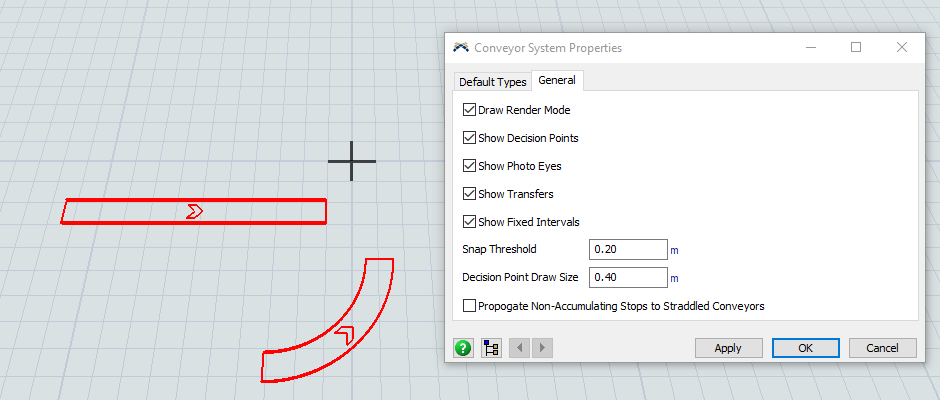
Hi, I found that conveyors are invisible in render mode on FlexSim 17.2.1.
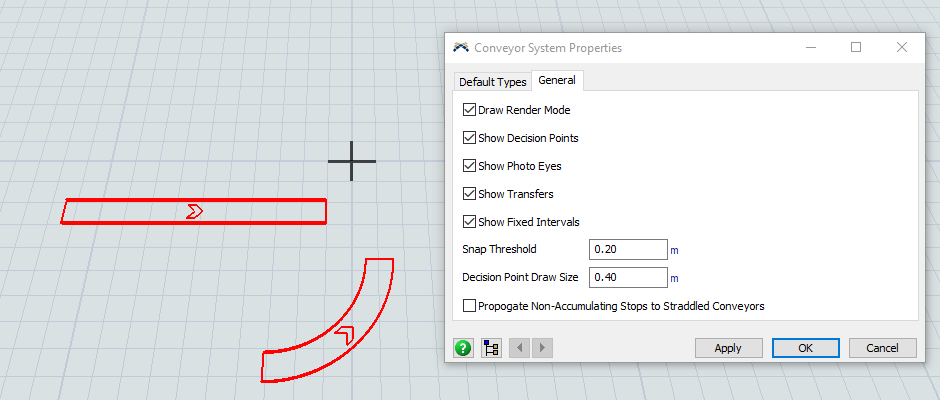
Have you already checked the graphics considerations listed in this article?
Hola, tuve el mismo problema de conveyor invisible; y la solución en mi caso fue fácil; hay 2 variantes, la primera es revisar que el software no inicie con la tarjeta grafica de la computadora; sino que inicie con la configuración predeterminada; la segunda es dar clic derecho sobre el icono de acceso rápido, y seleccionar la opción de "ejecutar con procesos de gráficos" y después la opción "predeterminada"; observe la siguiente imagen.
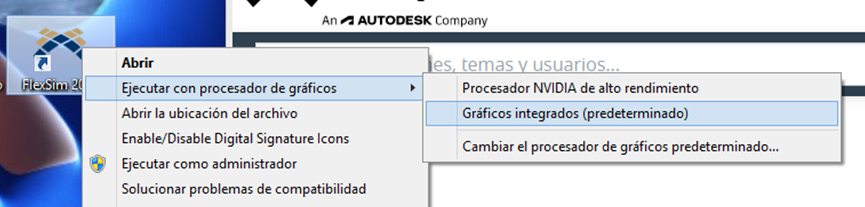
We saw this issue in beta testing on a computer with an Nvidia GTX 460 graphics card.
Updating the graphics card driver fixed the issue.
Hi guys!
I have the same problem, but the grafics card driver is up to date... I have a Nvidia GTX 940
Thanks!
Please post a screenshot of your Help > About FlexSim... screen.
Your graphics driver is not up to date.
You are using Nvidia driver version 353.54, which is from September 2015.
The latest driver version for an Nvidia Geforce 940M is 385.41.
You need to update your graphics drivers as explained in Solutions steps 1-2 of Graphics Compatibility - Common Problems and Solutions.
MIS CONVEYORS SON INVISIBLES Y NO SÉ COMO SOLUCIONAR EL PROBLEMA, ESPERO QUE PUEDAN AYUDARME, CUENTO CON UNA LICENCIA ESTUDIANTIL
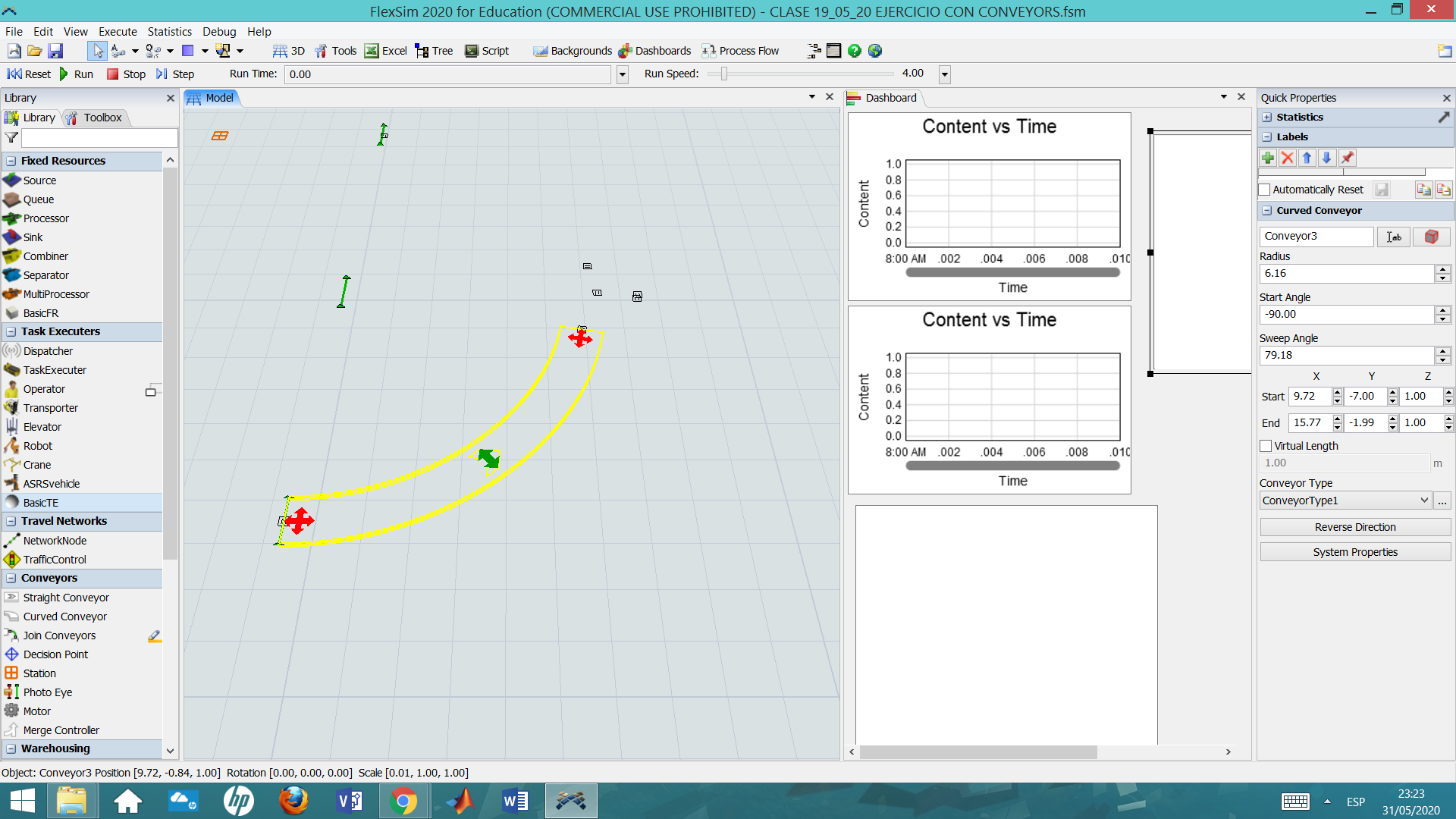
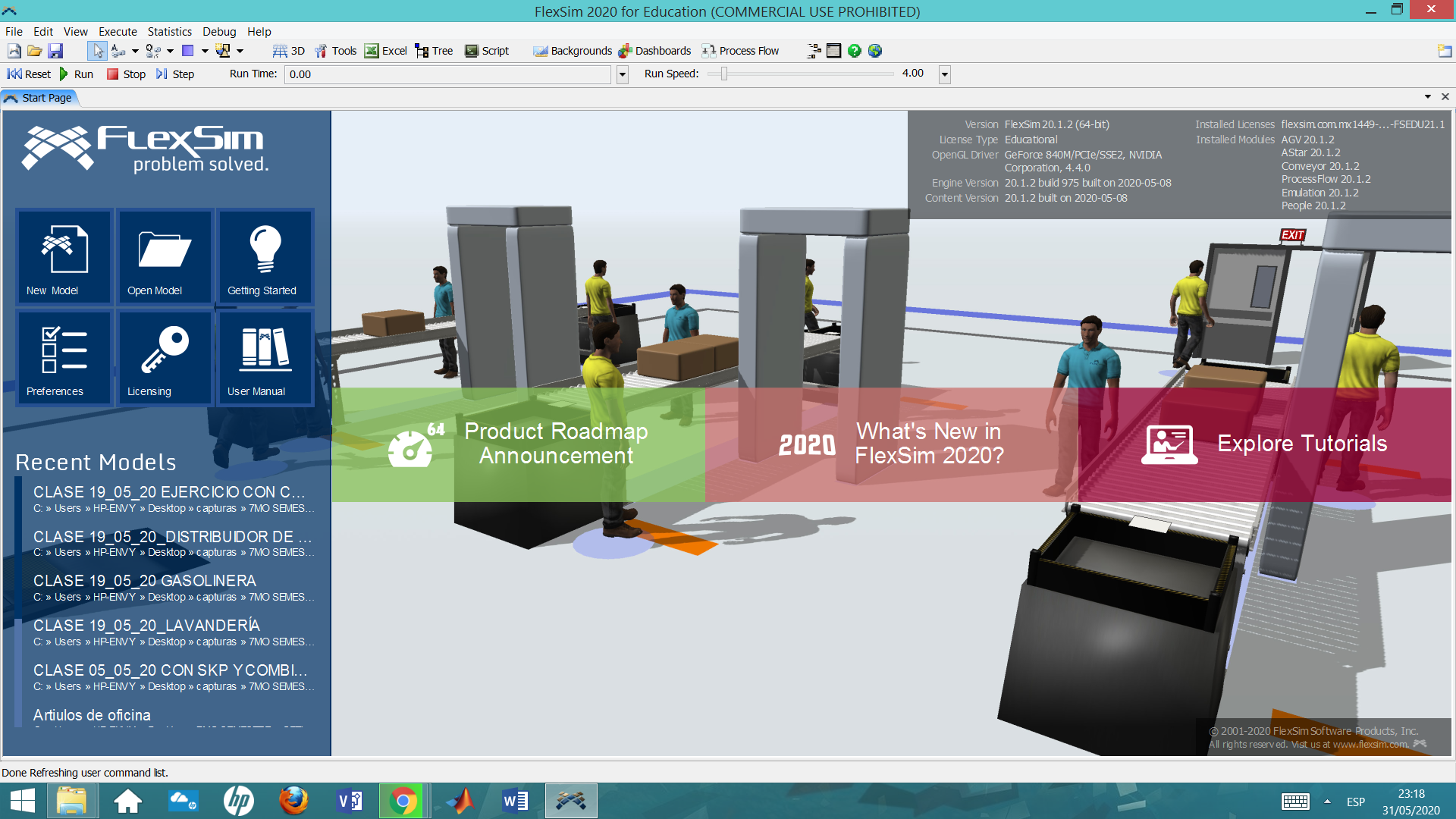
@Nicol N, you should ask a new question and create it. Be brave! On the other hand the answer is already here. Do precisely the steps of the article graphics compatibility - Common Problems and Solutions. There is indeed a small difference of a picture of a start page and point 10 under solutions. In main menu > Help > About FlexSim we see the currently installed driver version, not only the graphic card model number.
10 People are following this question.
FlexSim can help you understand and improve any system or process. Transform your existing data into accurate predictions.
FlexSim is a fully 3D simulation software environment. FlexSim can be used to simulate any process in any industry.
FlexSim®, FlexSim Healthcare™, Problem Solved.®, the FlexSim logo, the FlexSim X-mark, and the FlexSim Healthcare logo with stylized Caduceus mark are trademarks of FlexSim Software Products, Inc. All rights reserved.
Privacy | Do not sell or share my personal information | Cookie preferences | Report noncompliance | Terms of use | Legal | © Autodesk Inc. All rights reserved