question
Where I can find my licenses?
Please be as specific as possible when asking questions for the community. It will help us give you the proper answer.
Hi @Heshan Y,
If you have licenses in your FlexSim Account, these can be viewed here:
https://www.flexsim.com/account/#/licenses/view
From that licenses view page, after expanding the groupings to view the actual license codes, you can click a license code to view its activation/return history, which will often give you the computer name where the activation occurred.
Dear Ben,
Thanks so much for your answer! Actually, I bought the flexsim account at 4 years ago when I studied in Sweden for my master degree Simulation program.
When I log in my Flexsim account and go to check the details in My Licenses, I only can view Activation showing hover: XXX XXX NodeLocked.
I would like to confirm:
1.Do I have right of the Licenses service? If yes, why I cannot get my license in my account?
2.If I have no right of the Licenses service, where and how I can get this kind of service? Should I pay for it?
Thanks to see your reply!
Hi @Heshan Y,
I have found a textbook purchase for you in 2013. As far as I know, this would not have included a license. Could you have been using a license owned by your university?
If it did include a license, it was most likely a student license, which are usually timed to 6 months, after which they expire (no longer enable locked features) and disappear from your account.
If you need to discuss any specifics further, it would be best to start a private question, as further details would likely not be appropriate for a public audience.
That said,
If you are looking on a license server and trying to find the licenses, you will need the utility flexsimserveractutil.exe, found in the LicenseServer.zip download.
Once the download is complete, right-click the LicenseServer.zip archive and choose to Extract All… to a LicenseServer folder at a convenient location.
flexsimserveractutil.exe relies upon other files in the .zip archive. Attempting to run it directly from within the .zip archive will not work properly.
Once you open flexsimserveractutil.exe, you can view the FlexSim license information in the server's trusted storage by going to the main menu > Tools > View License Rights.
Help>License Activation menu option. Then choose the View Licenses tab. And on that tab, click the View Licenses button (see below).
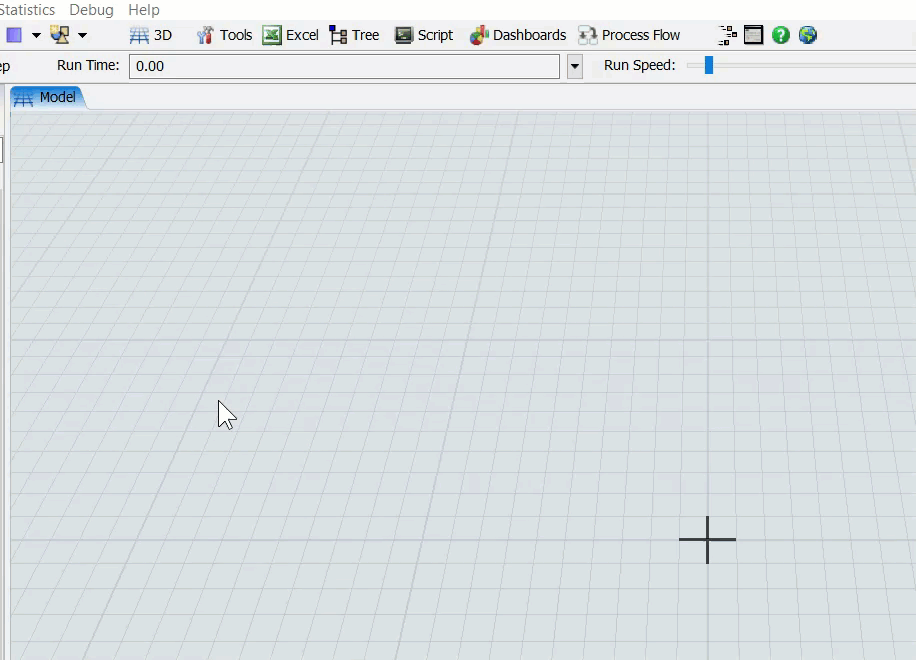
question details
6 People are following this question.
