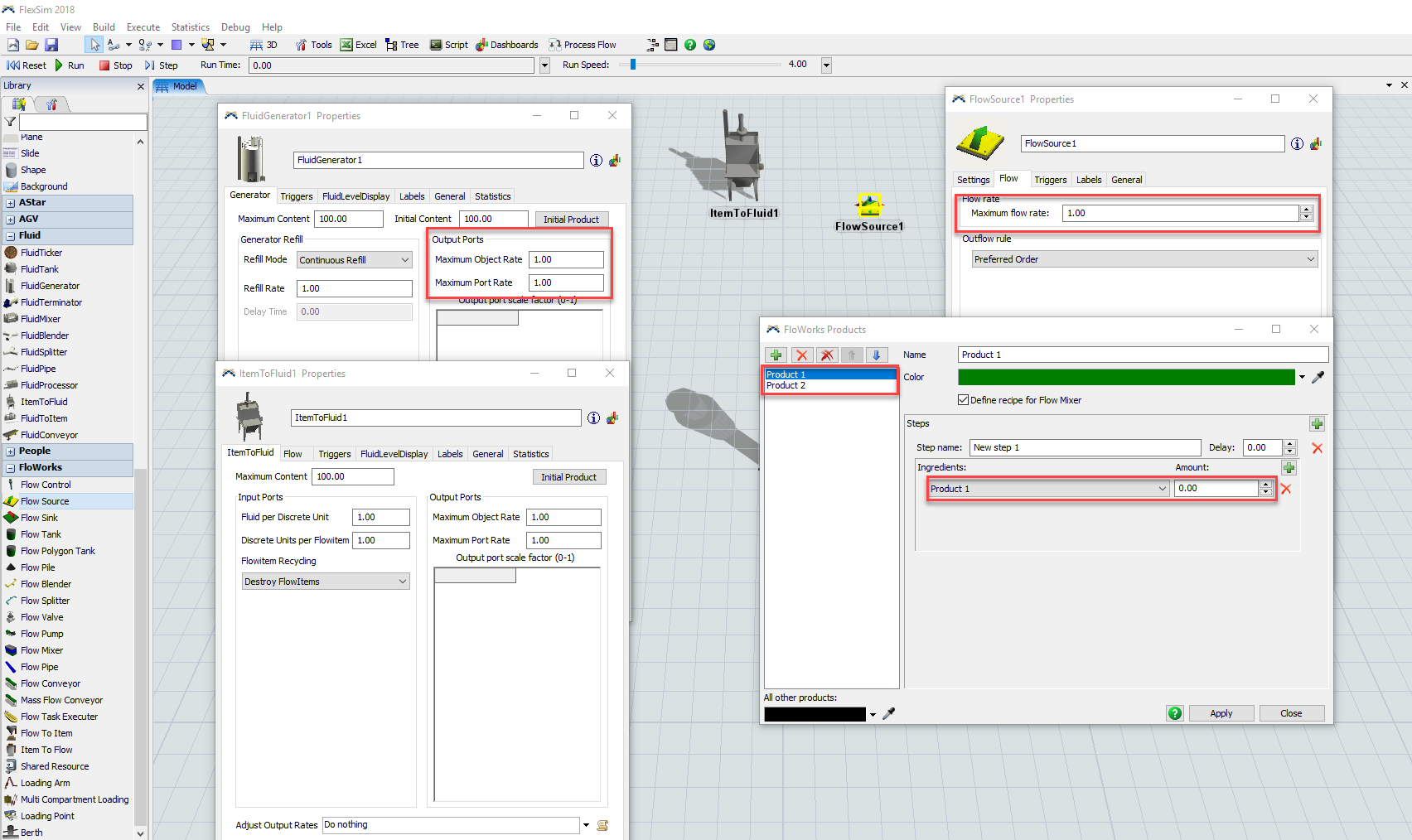question
Is it possible to adjust input rates on fluid objects based on ProductID?
FlexSim 18.0.3
Comment
0
Yes, even using the standard fluid library that FlexSim has, you can adjust input rates accordingly of the product type or ProductID. FloWorks has a powerfull features to better handle that and you can download FloWorks in your FlexSim's account to evaluate it. Below you can see the image for both kind of object (standard fluid library and FloWorks).
fluid.png
(201.9 KiB)
·
1
I have attached the sample model. sachin-support-1.fsm
In the attached model, I have written code in the OnReset, OnMessage and OnEmpty trigger of a fluid generator in order to adjust the productID also write code in the Adjust input rates trigger in a fluid pipe to adjust the input rate based on product ID.
I hope this helps you get started.
Thanks
sachin-support-1.fsm
(21.4 KiB)
0
question details
8 People are following this question.