How to modify the limit of character length in the global table cell of bundle format? I know that addbundlefield() command can set the character length of global table.But after I Import data by excel , the character length of global table resume default state.
question
character length global table
FlexSim 18.1.0
Comment
·
3
Please attach a sample model and excel sheet showing the issue so that we can see how your model is configured to give suggestions on how to update it to use a different length for the field.
Thanks for your reply! The question is character length in the GlobalTable of bundle format is limited! Concrete case,Please look dynamic graph!Thank you very much!
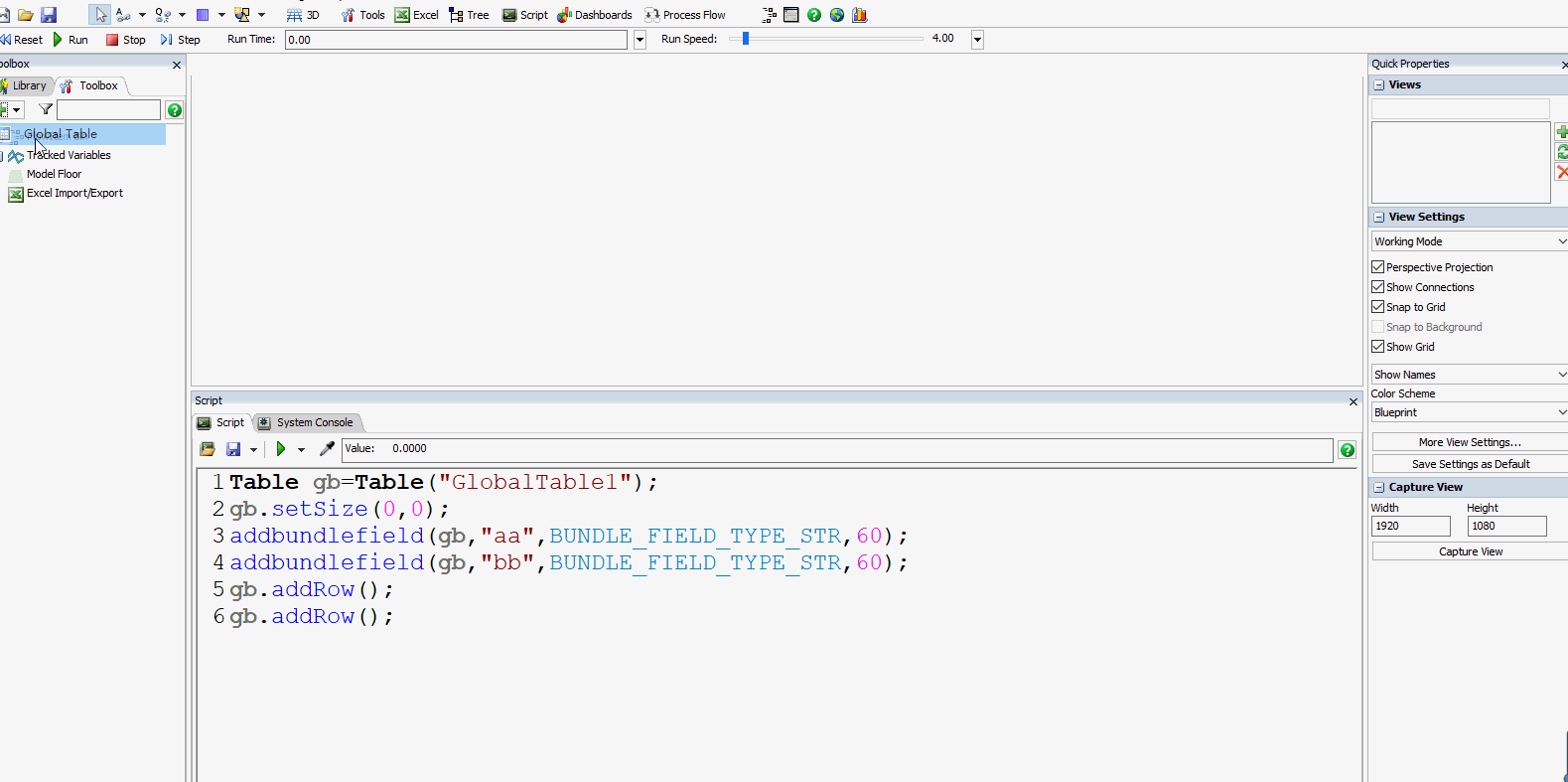
全局表字符长度限制.gif
(1.2 MiB)
1 Answer
The Excel interface is overriding the bundle column settings with its own addbundlefield() calls.
So to get around this for now, you can do one of the following:
- Do not toggle that table as Use Bundle.
- Format your bundle columns with the script and then use copy/paste to get the data from Excel into your table (copy/paste won't rebuild your columns).
FlexSim 18.2 will have a BUNDLE_FIELD_TYPE_VARCHAR field type that can hold strings of variable length. That will fix this issue.
·
1
question details
9 People are following this question.
