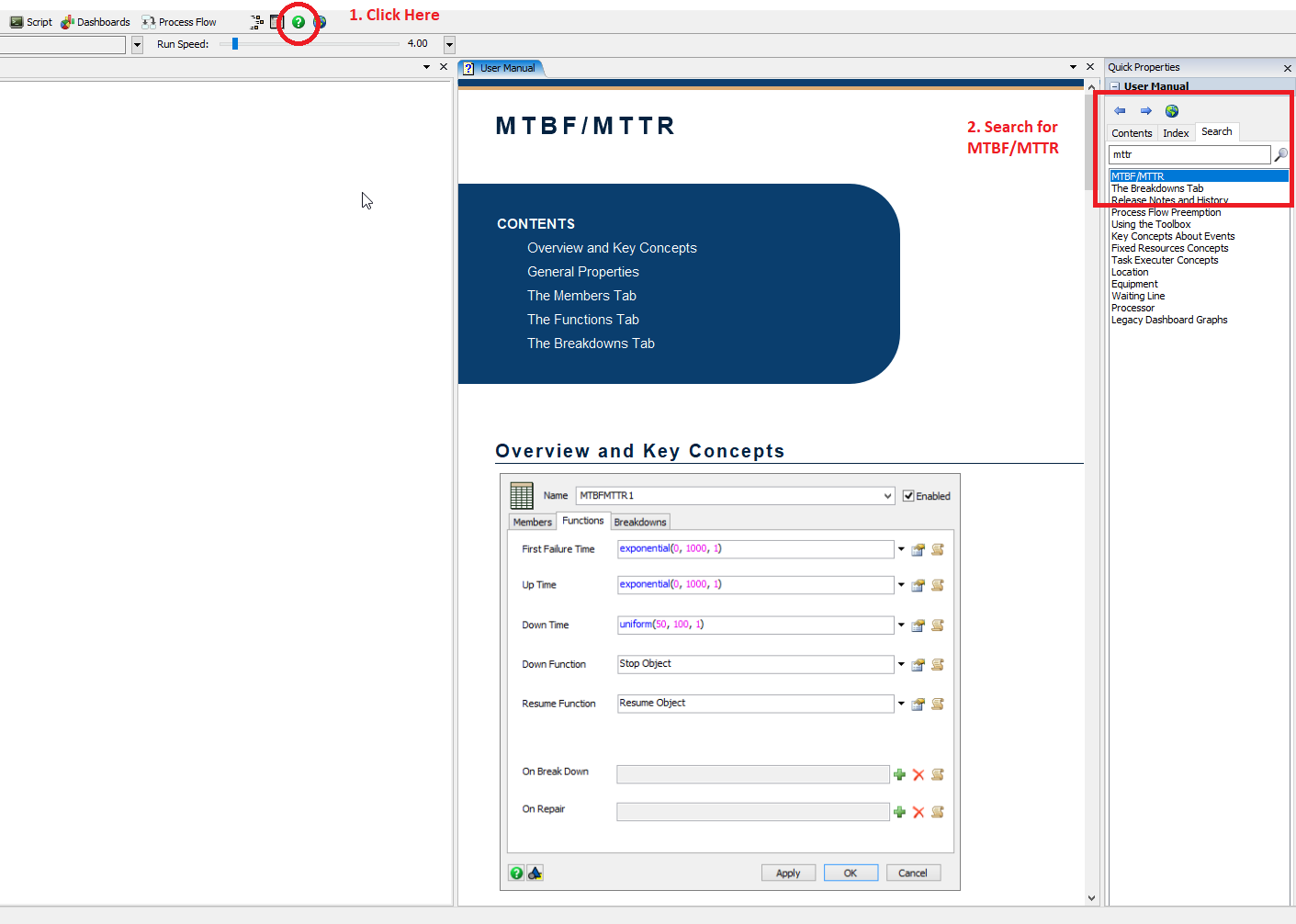How would you interpret this input to the MTBF-MTTR function for uptime and downtime, (time in seconds) how will it behave during the simulation, I input these data in a serial line assembly line, for each station, and most the time the stations are down, during the run time decreasing the total output.
My understanding is that the machines will run for a period of time given by the uptime distribution and then it will go down any number between 10 minutes to 180 minutes.
any help will be appreciated