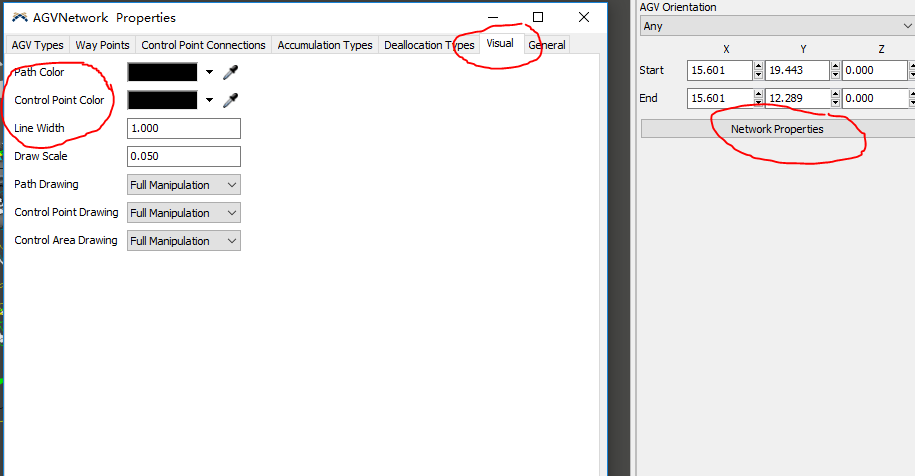Is there a way to assign the color and the line width specifically to an AGV Path instead of an assignement that applys to all AGV Paths ?
question
The AGV Network draws all of the lines as a single mesh. You can't change the colors and widths of individual paths.
If you want custom visualization for individual paths, use the Visual objects in the library or the On Draw trigger of an object to draw whatever you want.
0
agvpath.png
(26.2 KiB)
·
1
Thanks for your reply, but unfortunately that doesn't fit my needs.
The color and width settings from the AGVNetwork Properties applies to ALL AGV Paths in the model.
In my case I would like to control the color and width individually for every AGV Path ( for example one AGV Path can be blue with a line width = 2, while another AGV path can be red with a line width of 4) .
question details
9 People are following this question.