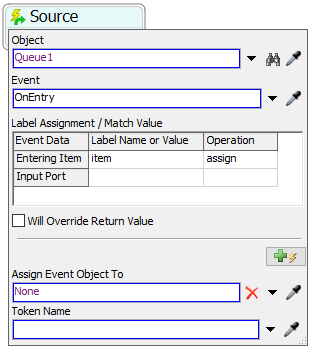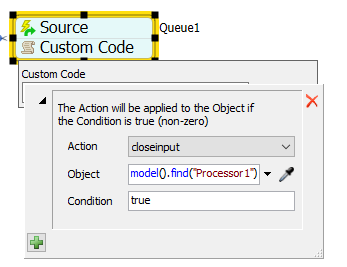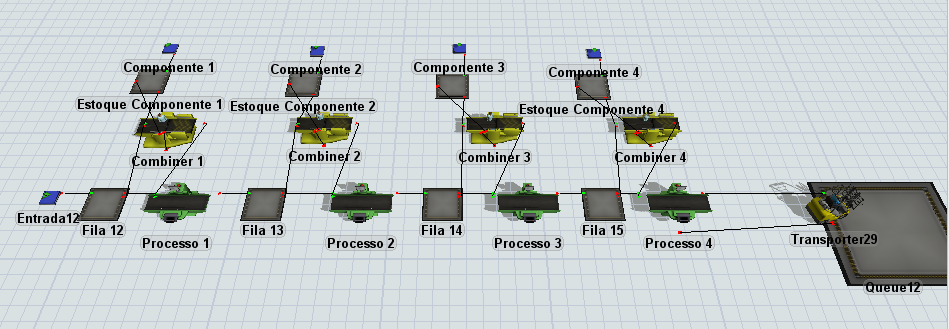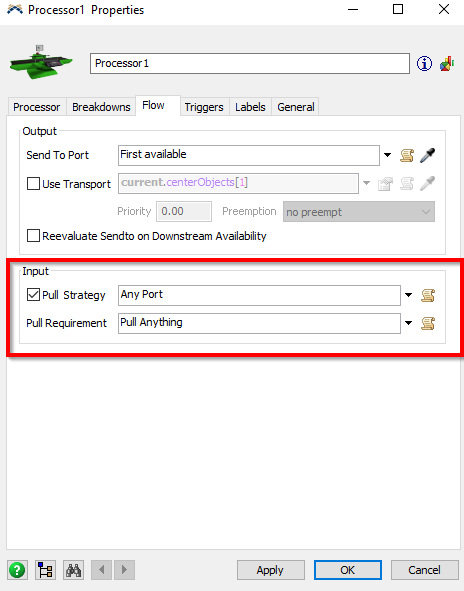Hello, I have the following problem to simulate:
A company has 5 different types of products (1,2, 3, 4 and 5) and a line production as the following. Also, there are some processors that give components for the products. So, Processor 6 gives a component for product 1, and should operate just (AND ONLY) when the line is processing the batches of product 1. The Processor 7 gives a component to the product 2, and should operate just when the batch of product 2 is being made. As the same for products 3, 4 and 5 (Respectively Processor 8, 9 and 10).
How can I do this links? I mean, how can I program this additional processors (the ones that are not in the main line) to operate just when the correct product is in the main line? And how can I make this link between the main processor and the processor that gives the component? How do I unite both product and component to be process all in the same processor of the main line?
Thank you all in advance for the help.modelo-flexsim-png.png