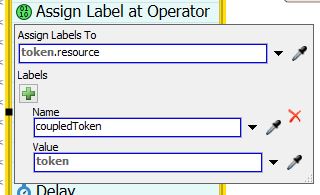Hello boys. I have the following problem and I have not found a solution. Annex the model where the following is shown. I am using a Time Table to define my work schedules, but what is presented is that in the second 8100 the Time Table is detonated but the token in the Process Flow is in the Delay so I would expect the Delay to make a Stop and do not continue to run your time, since the activity being performed by the operator must be affected by the Time Table, but this does not happen. How can I involve the Process Flow to a Time Table or what alternatives exist to solve this problem? Thanks for your support.
question
Interaction of Time Table with Process Flow
1 Answer
The new 18.2 Beta has new commands for tokens where you can call stop() or resume() on them. So you could reference the token in a label attached to your operator, then on your down and resume functions in your time table, call stop() and resume() to the referenced token.
Try assigning a label to the setlabel operator (token.resource, "Label", token) to identify the token, and in Time Table perform a Label.stop () but it marks me an error. You can support me by indicating how to do it in the example I added above. I would greatly appreciate it.
Have you tried to use an Assign activity to set a Label at the operator from the reference stored at your token as a label with the value of "token"? You have to give the label at the operator a name in this activity. You must take care of the token as long as you need the reference to it at the operator. Don't destroy the token.
I tested it in your model from the question in 18.1.2. The label was assigned at the operator. Please try it on your own with the parameter of the above picture.
Correct, that's already done. The problem I have is how do I stop the token in process flow, related to a Time Table?
@Jörg Vogel Thanks for the help, it's working!
question details
12 People are following this question.