I have 2 sources and I want the first one to create 12 items (close current) and open source 2 to create all it can for the rest of the day. In the next day I want this to be repeated.
1 Answer
·The model I've attached should do what you're wanting. The 12 green items come once every day (86400 seconds) and the red items come every 200 seconds consistently throughout the day. I used two different sources which send items into one queue.
Model: two-sources.fsm
Thank you for your time and your answer :) .... The problem with what you suggested is that i need the arrival of each item of qt 1 because it is arriving to a processor, so i was thinking that maybe it needs some coding
You're welcome! I don't think coding should be necessary. If I'm understanding correctly, you should be able to just customize your arrival schedule. I've demonstrated this in the image below by dividing the day into arrivals. You can adjust this so that they all come earlier or later in the day. As long as the "Repeat Schedule/Sequence" box is selected, it will repeat every day.
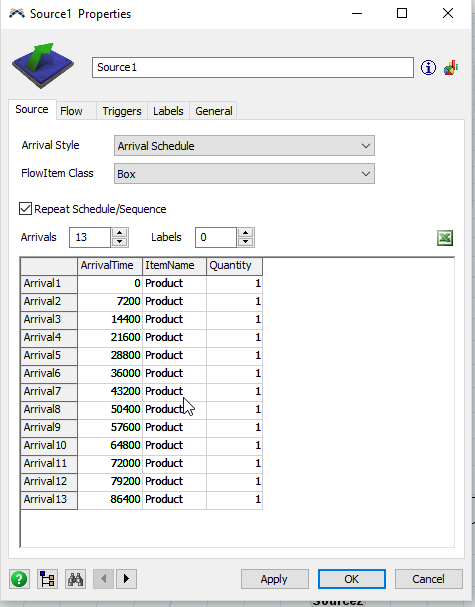
I think i need some coding to open and close source , since my simulation clock is not going to be 7200 again. I'm trying it now and it only creates 12 items
Write an Answer

question details
9 People are following this question.
Related Questions
How to Setup the source by an input value
How to control the inputs and outputs of a production line?
Why is my second source not creating any items?
how to use source to generate trucks as task executors to be loaded with containers ?
How to create a reject - source connection and sort through queues to find matches to combine?
