1.How can I make the level 1 of the rack always full, in a 5-level rack ??
question
Customized Rack Use
@Tanner Poulton if thanks, I have another question, can the operation be reversed?, that level 1 is always empty
You would use the same code as Joshua gave you in his model, but you would break up the for() loop or add a condition that causes whatever is pushing items into the rack to skip level 1. Does that make sense? Here is a picture of a code block that will include 10/10 levels:
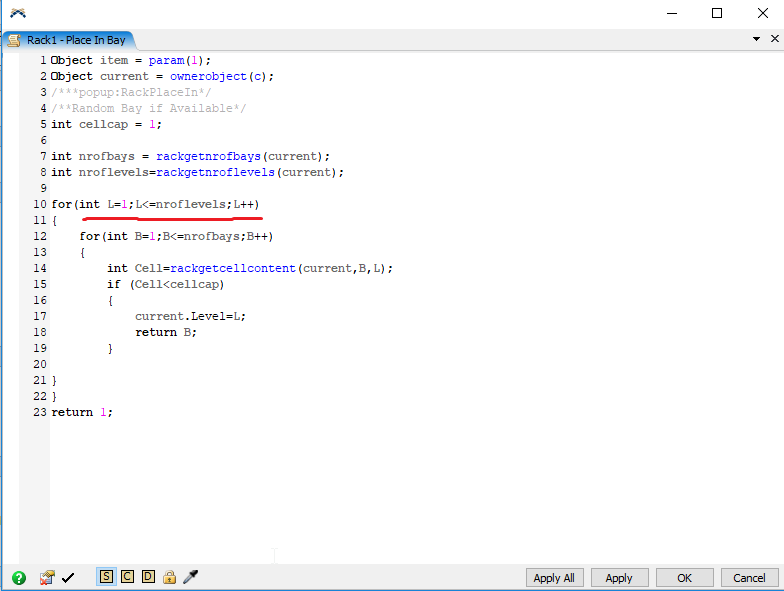
And here is a picture of a code block that will include 9/10 levels (excluding level 1):
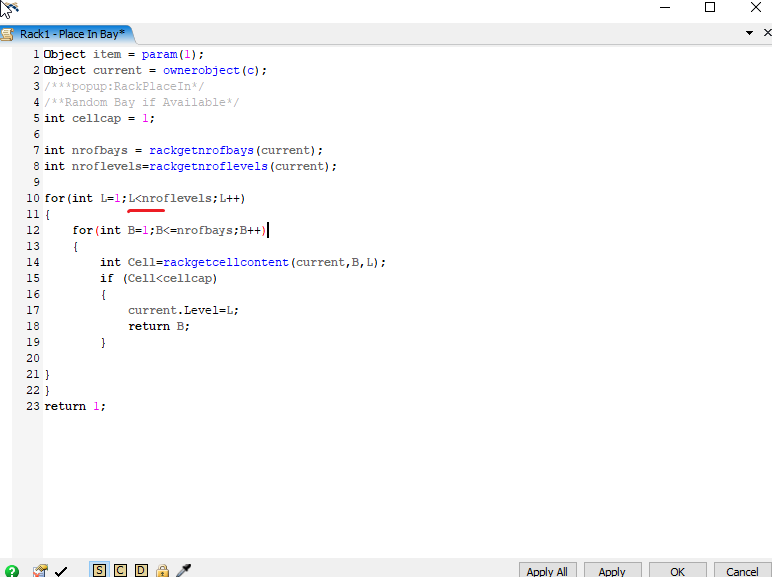
Unfortunately, you might need to alter this past what I've done, but it's the gist of the idea.
1 Answer
This Rack example fills the rack from bottom to top and will always reevaluate where to put the next item coming in.bottom-filling-rack.fsm
@Joshua S thanks for the info, if thanks, I have another question, can the operation be reversed?, it starts to fill up from above
The racks start with "level 1" at the bottom, which might be opposite of your modeling system. Since this is the case, you will simply have to reverse the logic in the loop.
Here is the change you need to make in the code for filling in a reverse pattern:
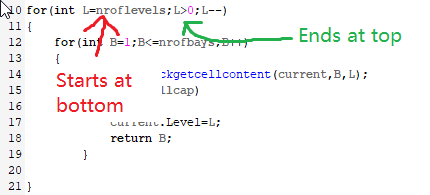
question details
8 People are following this question.
