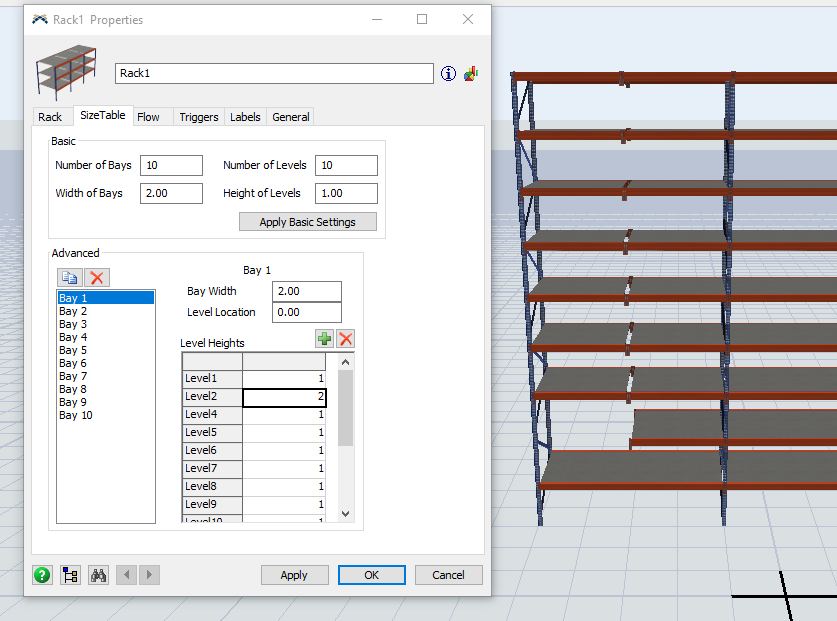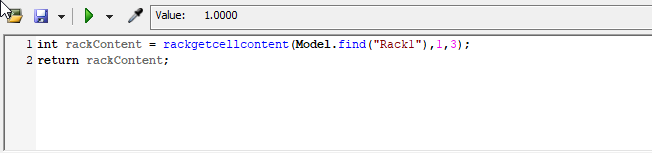How to make a detrminated rack position does not contain an item ?? for example the position 1-1 or 1-2
question
rack configuration
Thank you very much, I already achieved what I was looking for, thanks for the advice they helped me a lot
@Gary Q Could you post your model. Otherwise we have no clue what you have done.
Here is the model, in this I want that in cell 1,3 of the rack does not contain any item rack.fsm
Are you wanting to exclude cell 1,3 from the rack altogether? As in cell 1,3 will never accept an item put into it? If this is the case, I would recommend shortening your rack one cell for simulation purposes. Otherwise, it might prove to be a lot of coding. May I ask why you'd like to exclude cells in this case?
@Tanner Poulton @steven.hamoen that position is supposed to be a tunnel,where a taskexecuter passes,so there should not be an item in that position, Any recommendation to achieve the aforementioned?
If you let FlexSim manage the amount of the rack cells, you can set the content cell of the content table in the attributes tree to contain a value that tells FlexSim that a rack cell is full. This will falsify the statistic. But FlexSim won't try to fill this cell with items. If you have chosen the same cell to be left out that is used to fill the rack when there isn't any capacity left in the rack cells (max content > number of cells) then this tweak won't work.
You can also simply remove the cell by changing the Racking. That way you change the rack both physically and visually. See this picture:
1 Answer
To ascertain that a designated cell in a rack is empty, you can use the following code:
- rackgetcellcontent(obj rack, num bay, num level)
An example of this in a script window would look like the below image. In this example, it will return the contents of Rack1 in the 1st bay on the 3rd level.
Hope this is helpful!
question details
9 People are following this question.