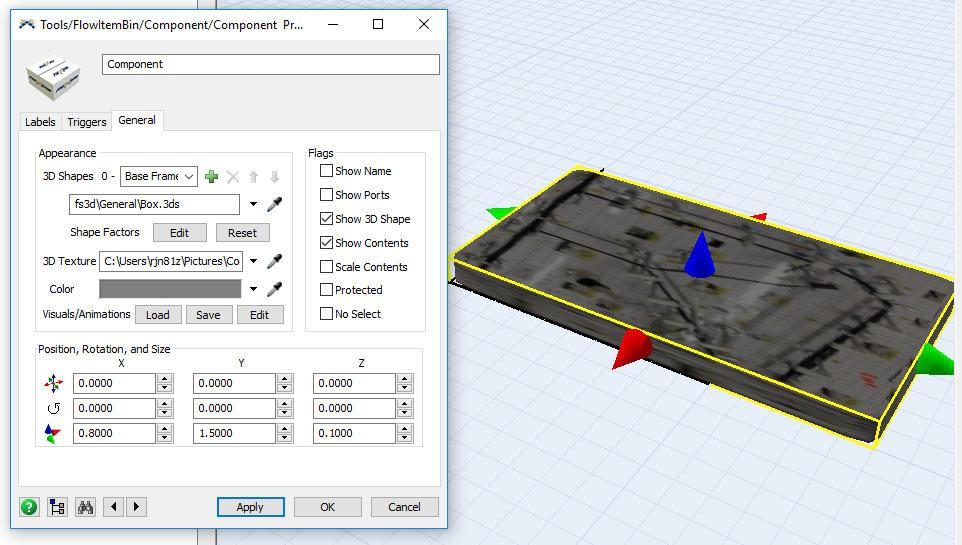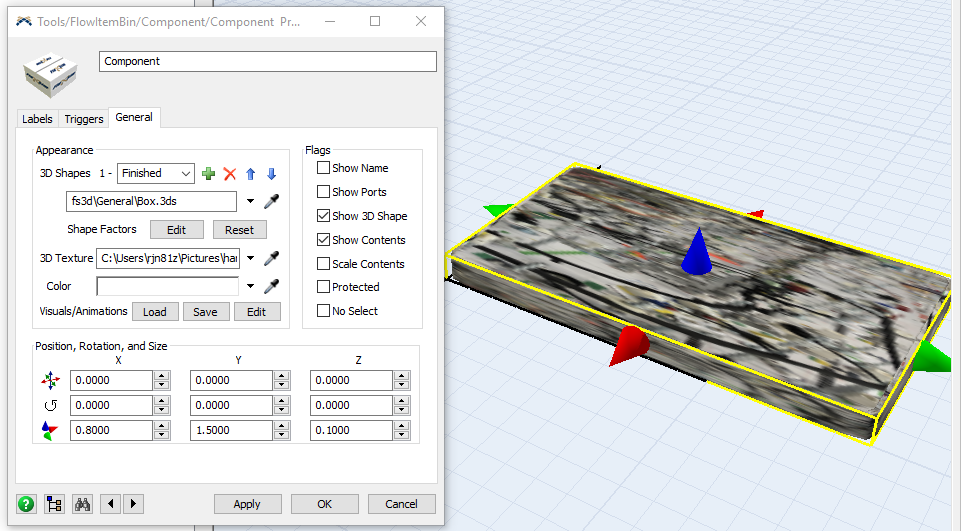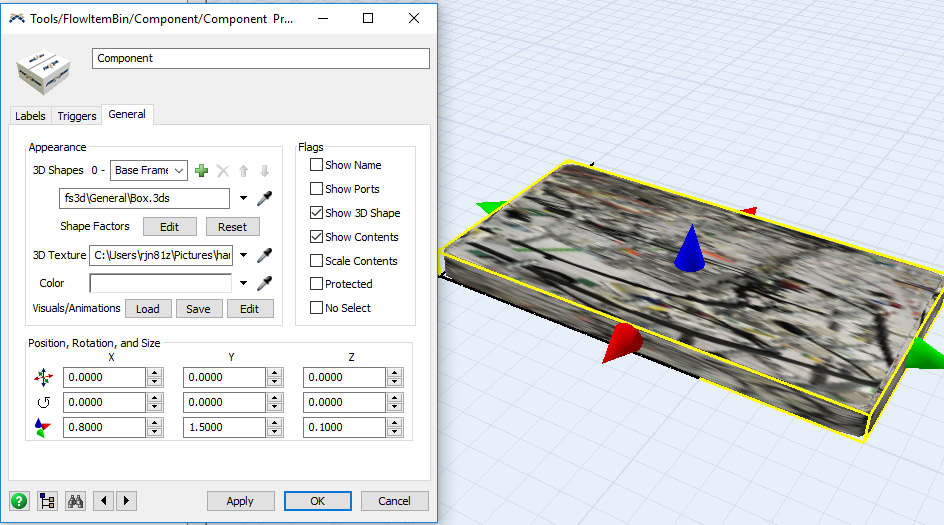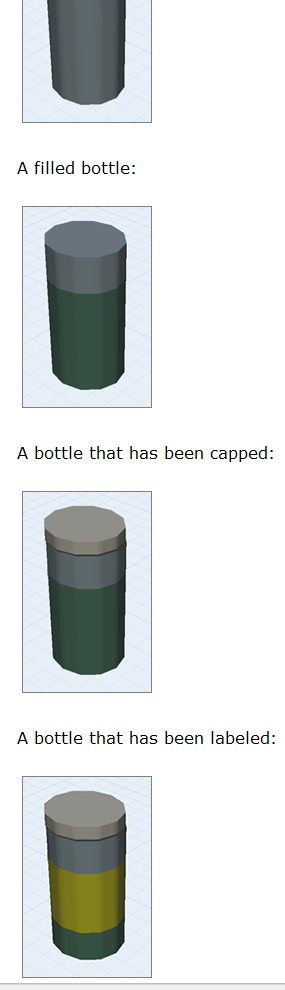I am modeling an assembly line, where work is being done to a product, transforming it over time. I want to be able to show this transformation of the flowitem, and based on my searches, am trying to use shape frames. However, it appears the only thing I can successfully get shape frames to save is the actual shape. If I try and make the next shape frame a different color, it flows through to the base frame. Same thing with texture. Same thing with Size. Based on the tutorial showing the different bottles, this has to be possible. What am I doing wrong?
Base Frame:
Shape Frame 1 - Finished. Changed Texture and Color.
Now when I select Base Frame again, it carries over the "Finished" changes. Same thing if I change the Size.
What am I doing wrong? Or, better yet, how were these bottles created?