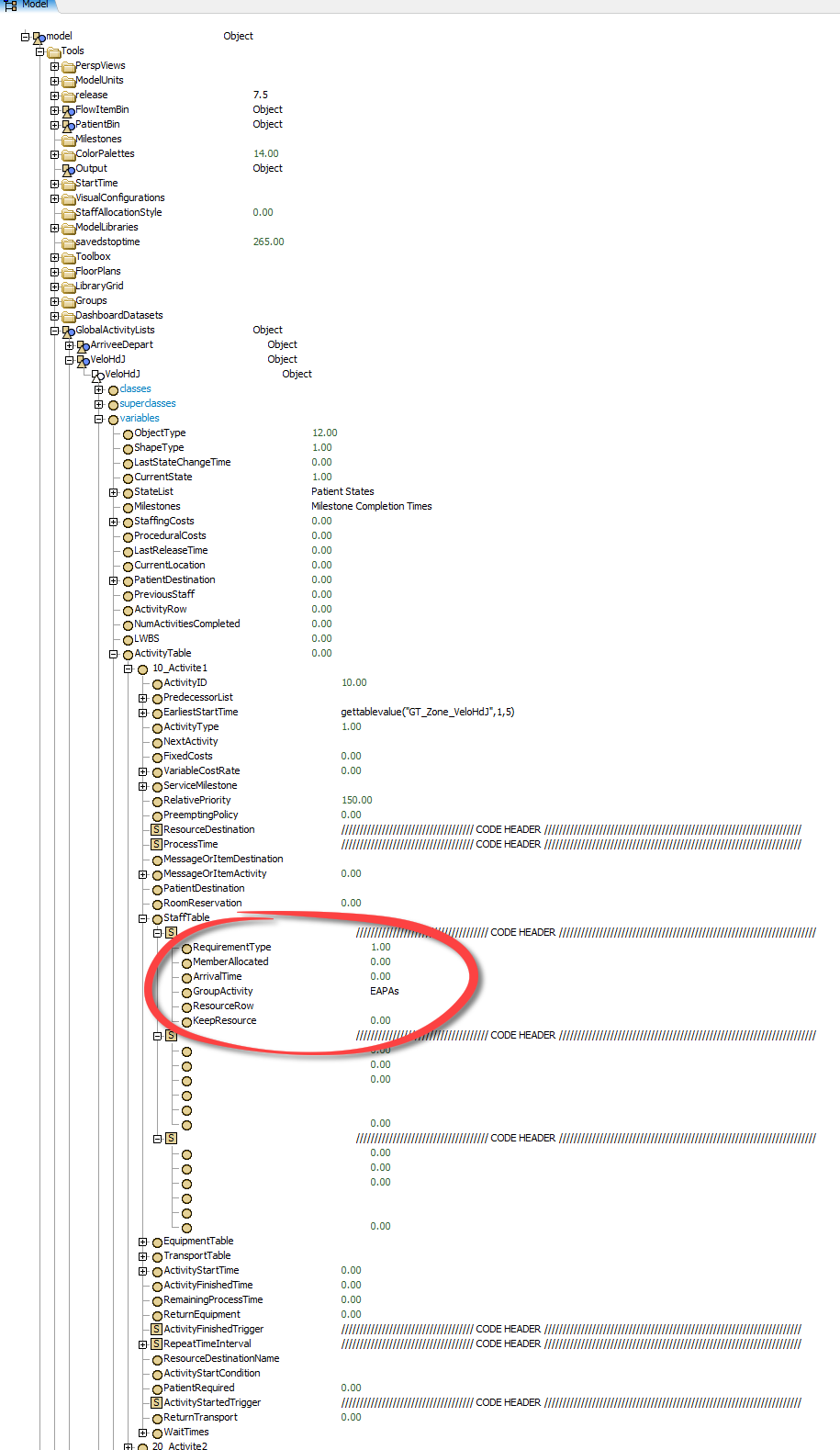Hi everyone!
In a Global Process, I use a global lookup table to pick some staff.
(file: globallookuptable-pickstaff-globaltable.fsm )
I have a problem when I want to change the staff in the table: the change doesn't happen in the simulation.
If any professional is indicated in the table (no staff used for this activity) and if we add one, it works.
But if a staff is indicated (EAPAs for example) and we want to have no staff or another one (Kines for example) it doesn't work even if we reset, save or even save, close and reopen the model.
It seems like there is a staff table filled at the very beginning of the creation of the GP and we cannot change this table unless we want to change an empty cell.
How can we deal with that and the fact that we want to change our staff sometimes in these tables?
Thanks a lot for your help!
Perrine