Hello everyone, I would like you to help me with the "custom codes" of process flow, in the flowchart of "grua puente 2", I have two delays
How can I change the status of the two operator from "idle" to "utilize" during the delays?
Hello everyone, I would like you to help me with the "custom codes" of process flow, in the flowchart of "grua puente 2", I have two delays
How can I change the status of the two operator from "idle" to "utilize" during the delays?
Are you changing this parameter for statistical purposes or do you actually need the operators functioning somehow?
Hello @Tanner , the behavior is fine, I want the statistics
thanks
What you have in your model is the right idea. You can set the operator's state to UTILIZE and then back to IDLE or another state after the delay and I'm pretty sure that would allow your stats collector to grab accurate data.
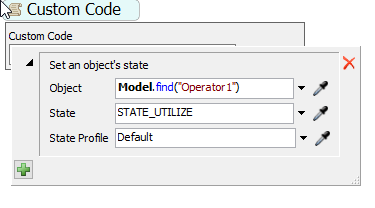
If you need both operators, you can add another function with the green plus button like this:
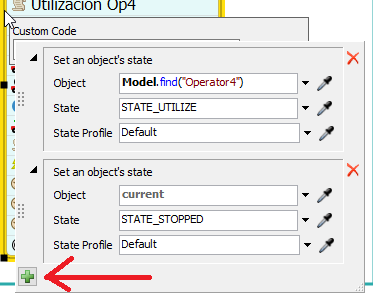
Hopefully this is helpful. It seems that you've already got it 90% figured out.
Attached is your model with the two minor changes that I made.
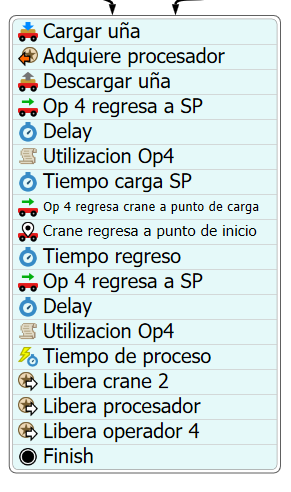
All I did was add two more delays (one before each Custom Code block) of 0.01. This allows any previous executing code to complete before the custom code changes the Operators state. Would this "fix" solve your problem?
Thanks.
9 People are following this question.
FlexSim can help you understand and improve any system or process. Transform your existing data into accurate predictions.
FlexSim is a fully 3D simulation software environment. FlexSim can be used to simulate any process in any industry.
FlexSim®, FlexSim Healthcare™, Problem Solved.®, the FlexSim logo, the FlexSim X-mark, and the FlexSim Healthcare logo with stylized Caduceus mark are trademarks of FlexSim Software Products, Inc. All rights reserved.
Privacy | Do not sell or share my personal information | Cookie preferences | Report noncompliance | Terms of use | Legal | © Autodesk Inc. All rights reserved