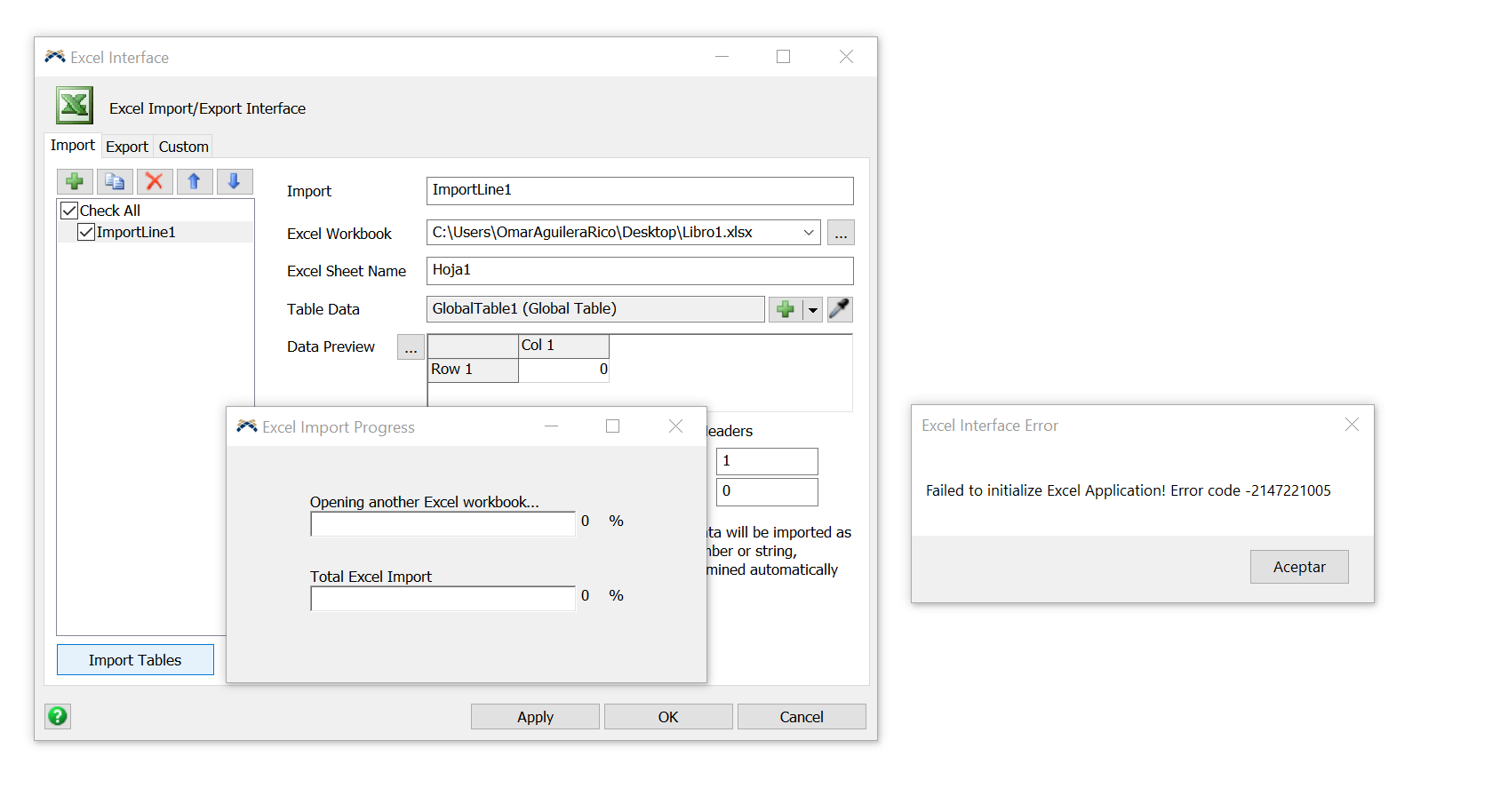Until recently, I was able to import data from Excel into my model using the "Excel Import/Export Interface". However, now whenever I try to import from Excel, I get the Excel interface error "Failed to initialize Excel Application! Error code -2147221005". Clicking "Okay" brings up the pop-up "The Excel file did not open correctly. Do you want to browse for the file?"
Notably, my Excel was recently updated to Version 1811. However, my co-workers also have the same version of Excel and have no issue importing from Excel into the same model. Additionally, this issue appears to be affecting my ability to import into any FlexSim model (even an empty one I just created), not just the model I have been working on.
I have attached images of the error messages.