Like the first order need 50,the second order need 100,the third order need 150,and so on.
If all order has been completed,then the quantities stock at Queue1.
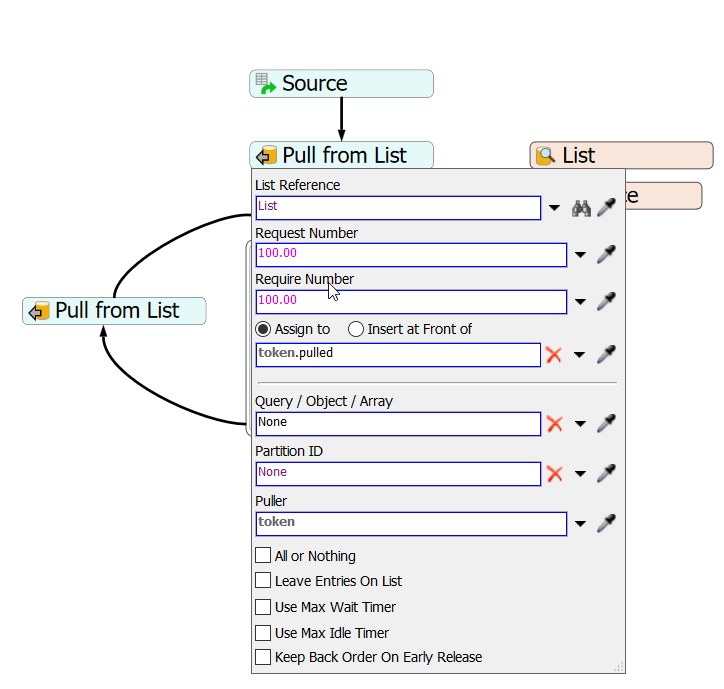
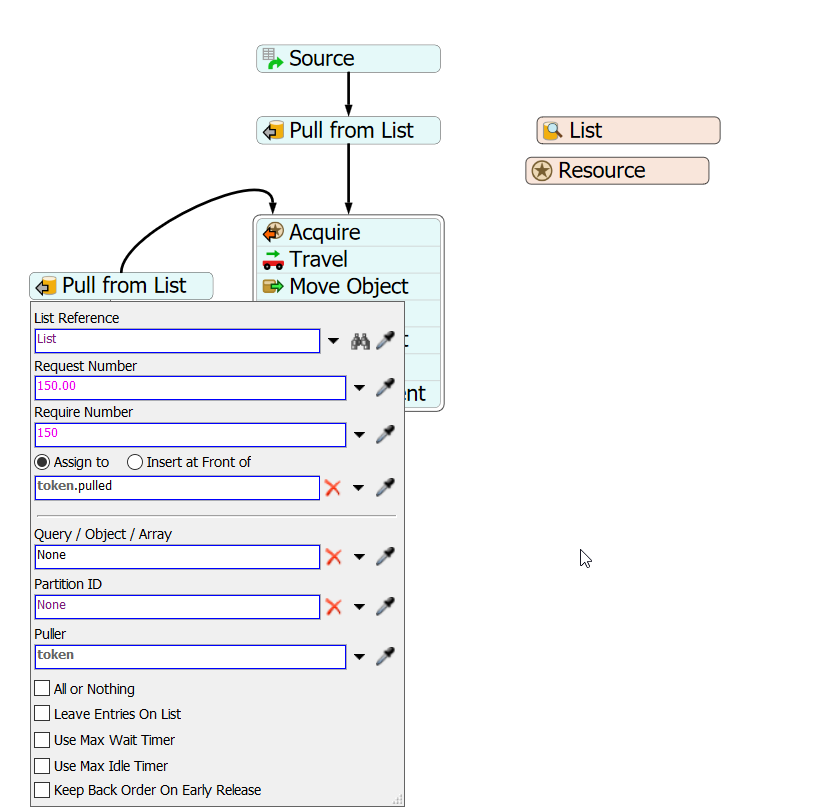
Like the first order need 50,the second order need 100,the third order need 150,and so on.
If all order has been completed,then the quantities stock at Queue1.
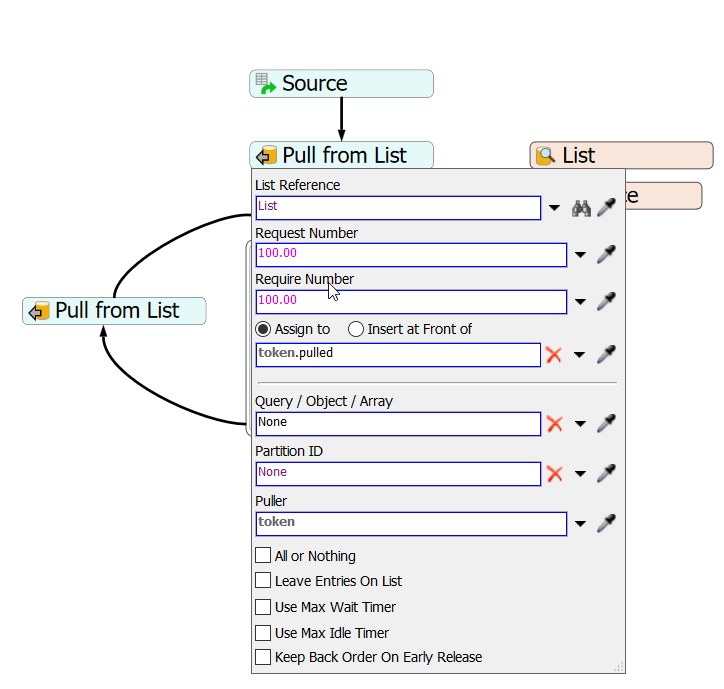
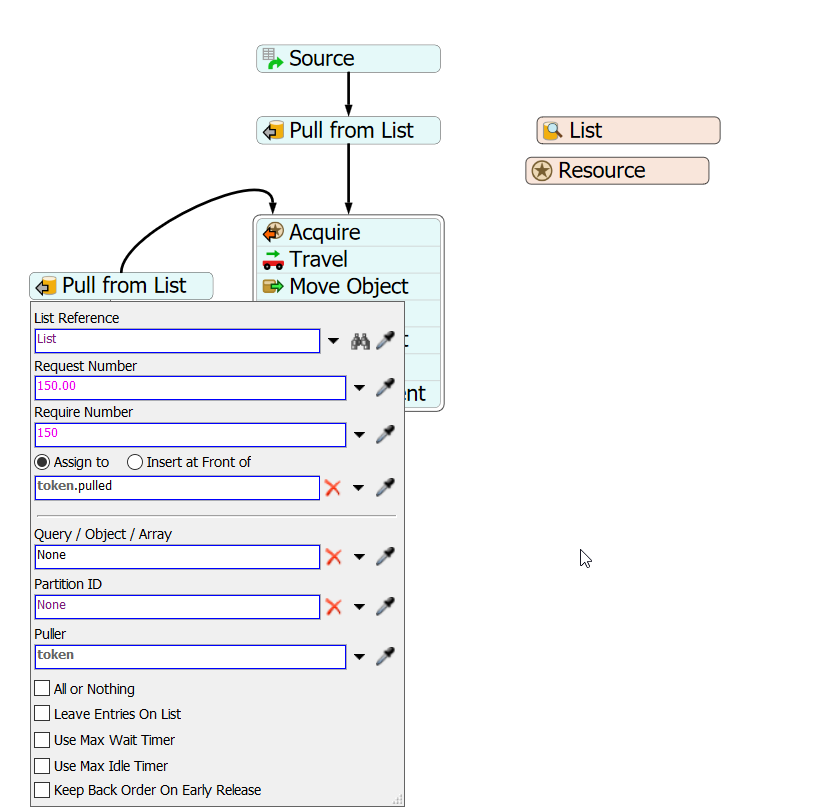
You just need to keep a label on the token with the quantity you want to pull each time. If the label were named pullQuantity, then in the Pull from List activities, you would use this in the Request Number and Require Number fields:
token.pullQuantity
Then, after each Pull from List activity, use an Assign Labels activity to increment the value of the label by 50. Something like this:
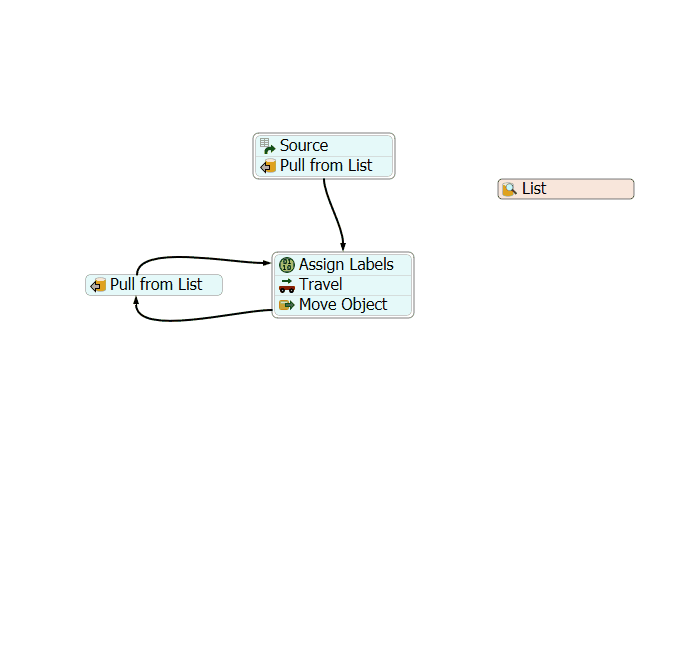
This works fine if you always need to increment by 50. If you ever need to use values that are not consistent, then you would need to do something like store the values that need to be pulled each time in a table and look up those values when pulling off the list.
I'm not sure what you're asking for in the last sentence of your post. But if you're talking about if everything has been pulled from the list, then do something else - you will need to use something like the Max Wait Timer or the Max Idle Timer on a Pull from List activity probably.
@Logan Gold,No,I mean the first order need 50,maybe the second order need 40,the third order need 80,the fourth order need 60.Not always need to increment by 50.
@acc H, Logans' answer is totally correct. The source of the value put into the label is different. You need another label that is incremented by 1 each time it goes through the loop (e.g. indexLabel). Then the label pullQuantity gets its value by a global table called for example quantitySequence. There you put in the rows your quantity sequence of column 1.
value of label pullQuantity:
table("quantitySequence")[indexLabel][1]
Another approach use the same method but a different sequence source, an array in a label at the token called e.g the same from above.
value of label:
token.quantitySequence[indexLabel]
Please read in the manual the chapter reference > script class reference to understand how the index label is used to get values.

7 People are following this question.
FlexSim can help you understand and improve any system or process. Transform your existing data into accurate predictions.
FlexSim is a fully 3D simulation software environment. FlexSim can be used to simulate any process in any industry.
FlexSim®, FlexSim Healthcare™, Problem Solved.®, the FlexSim logo, the FlexSim X-mark, and the FlexSim Healthcare logo with stylized Caduceus mark are trademarks of FlexSim Software Products, Inc. All rights reserved.
Privacy | Do not sell or share my personal information | Cookie preferences | Report noncompliance | Terms of use | Legal | © Autodesk Inc. All rights reserved