When I import data from excel which is over 30Mb,It appears the following popup.What's reason for this problem and how to solved it. I am looking forward to your reply.
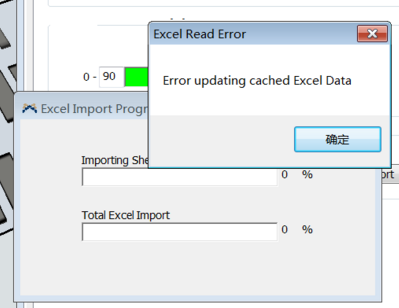
When I import data from excel which is over 30Mb,It appears the following popup.What's reason for this problem and how to solved it. I am looking forward to your reply.
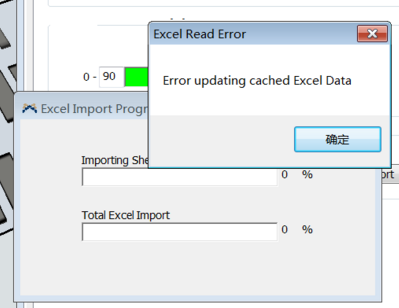
For an Excel file of this size, it works better to use the option "Values Only (very fast)" for Data Distinction. For most files, FlexSim will ask Excel for each cell's data, verify that data, and send back a confirmation to Excel. This is time consuming. With "Values Only (very fast)," however, it is much more efficient because FlexSim asks for Excel to send all the data at once, cutting processing time ten-fold.
Try using "Values Only (very fast)" to import Excel files of this size.

8 People are following this question.
FlexSim can help you understand and improve any system or process. Transform your existing data into accurate predictions.
FlexSim is a fully 3D simulation software environment. FlexSim can be used to simulate any process in any industry.
FlexSim®, FlexSim Healthcare™, Problem Solved.®, the FlexSim logo, the FlexSim X-mark, and the FlexSim Healthcare logo with stylized Caduceus mark are trademarks of FlexSim Software Products, Inc. All rights reserved.
Privacy | Do not sell or share my personal information | Cookie preferences | Report noncompliance | Terms of use | Legal | © Autodesk Inc. All rights reserved