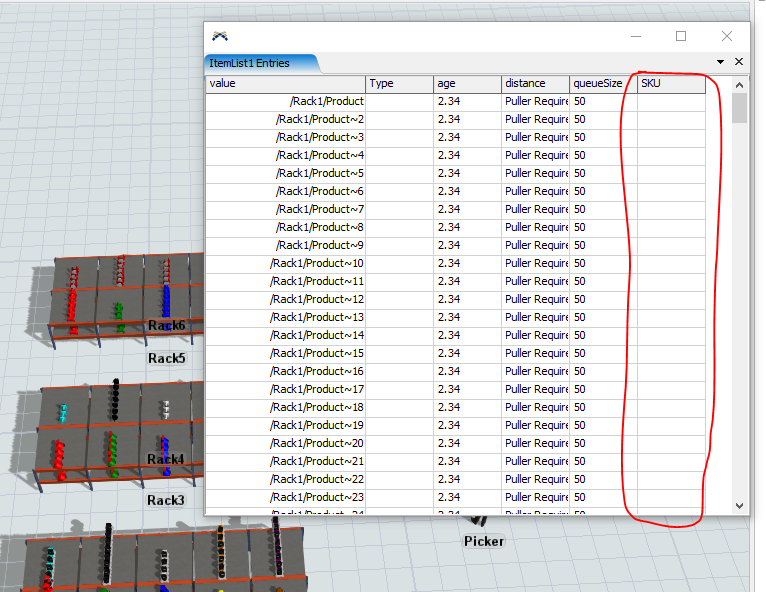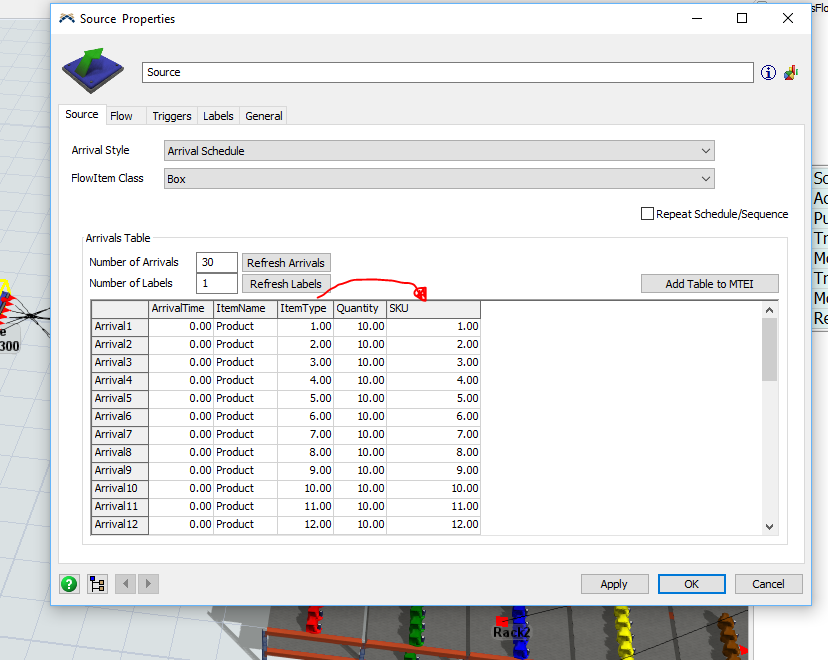Hi,
I am facing some issues with the global table look up. I would want the picker to pick the item based on the global table. However, I met with some issues from the 'assign labels to created token' under the process flow.
Also, I have been encountering: ' invalid type for [] operation. Should be int. Left side type is (invalid). right side type is char*"
Can anyone please help solve the issue, thank you in advance.