question
Can an operator be give 2 different times tables?
Here is my situation. I was seeing the need for an extra operator in my model. The model goes for months (3-4 months to be specific). It looks like I only need the extra operator in the last 2 months of the simulation. Is there a way for the operator to have a normal (lets say 8 hour) schedule that repeats weekly, but also show up 2 months after the start of the model?
I tried to just have a model to test out this theory and could not get it to work in Flexsim 18.2.2.
This was great information. Unfortunately I may have had a poor understanding of the Date Times Table at the time of this question. I set the "Date" times table (that would delay the start by X months) to be 1 row of data [Start of model-time needed to start operating]. The second times table attached to the operator is a weekly schedule that worked as planned. No ID's were updated.
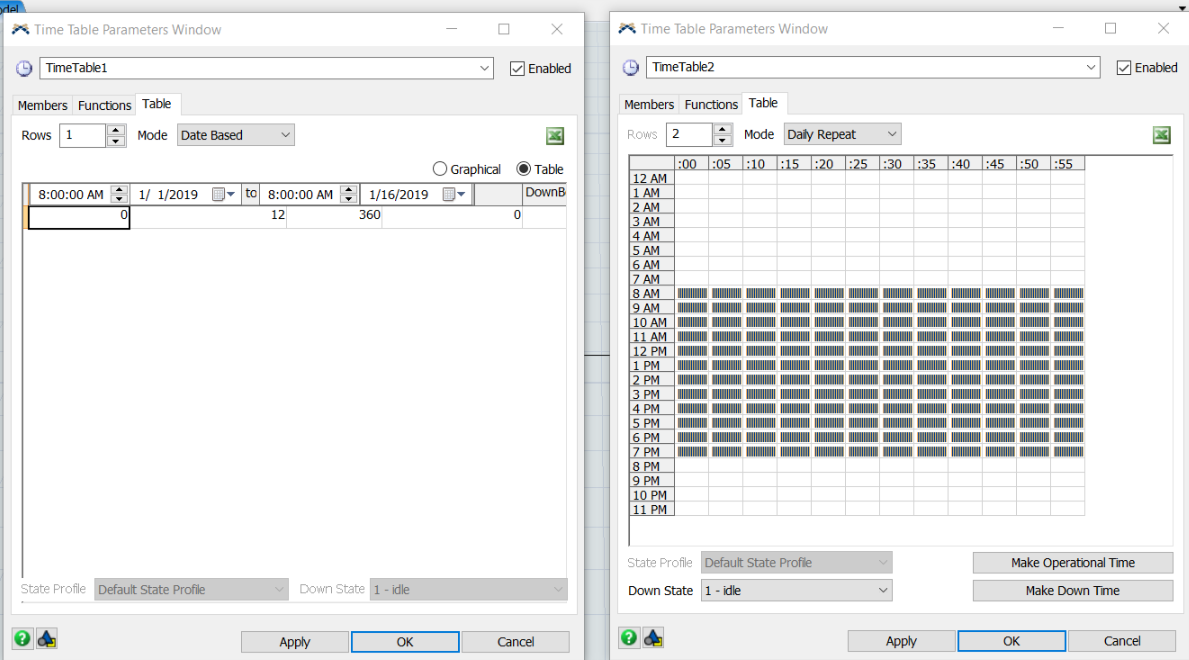
It works. The ID must be different in the two time tables. You set the identical ID in the Stop and Resume function templates but different to the time tables.
question details
5 People are following this question.
