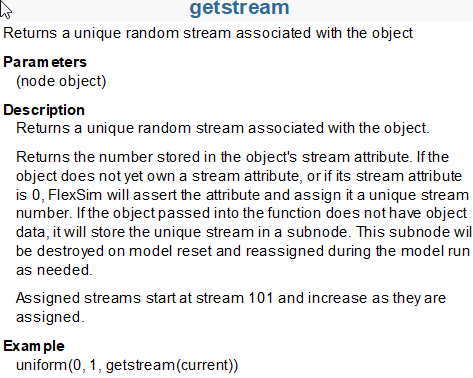final-inspection-capacity-2019-01-14.fsminspectiontime.xlsxI am importing a Global Table via Excel and am trying to reference different distributions for the process time based on the item.Type, I am either getting an error or a zero value for the process time. I have imported the table and done a right-click on the column with the distribution syntax to "Assign Data > Assign FlexScript Data". Where am I going wrong? The syntax for distributions came from the ExpertFit software within FlexSim.
question
FlexScript exception error on processor time using global table lookup
FlexSim 19.0.0
final-inspection-capacity-2019-01-14.fsm
(24.5 KiB)
inspectiontime.xlsx
(9.4 KiB)
Comment
·
1
1 Answer
Here's the documentation for getstream()
So when you are trying to return a value from it as a FlexScript distribution, "current" is referring to the Table which doesn't have a stream attribute associated to it and that is why the exception is occurring.
So it would work if you did something like
- pearsont5( 28.011022, 287.348112, 4.318541, getstream(Model.find("Processor1")))
which would then reference an object and the stream attribute associated with it.
pic1.png
(19.5 KiB)
0
question details
9 People are following this question.