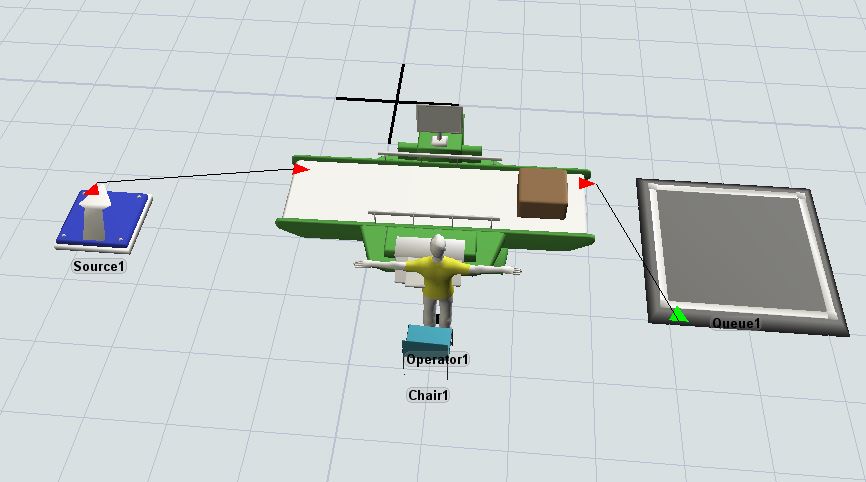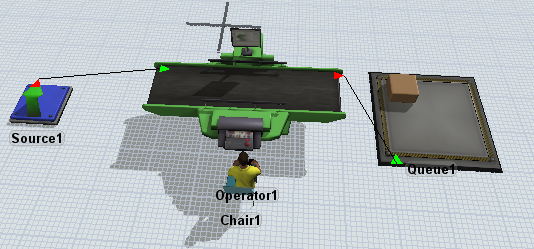I have uploaded a test model where few chairs are arranged in the model, I need operator to sit on the chair and work on processor
question
How to make operator to sit and work using chair available in flexsim?
I attached an example model below that has the operator sit in a chair in front of a processor. Let me know if this helps.
Thanks
FlexSim 18.0
Thanks for reply, @Isaac Litster but operator is not seating in this model
Assuming your computer meets the minimum hardware requirements for FlexSim, you should ensure your graphics drivers are up to date.
This is what the model should look like:
Here is a much simpler model of the operator sitting using process flow. Let me know if this helps and works for you.
Thanks
Hi,
I have attached a model for person sitting in chair
I have used process flow and peoples module for making the person sit in chair
Use this method along with your model to make the person sit while the process is going on
Hope this is useful
Thankyou
question details
10 People are following this question.