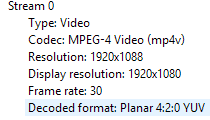Hello, I have a weird situation. The model videos that I record recently are no longer compatible with Camtasia studio. Whether I use the mp4 or h264 encoder the file can't be read by Camtasia. It's a recent problem. It didn't use to be like that. But they work fine in Windows.
I emailed Camtasia a sample file and they tell me it's because the file is encoded in h.263 codec.
I can't attach the file to this post...
I have a workaround by re-encoding the file with Handbrake and then it works but I don't understand what causes the initial problem. Bug in the video recorder?