I can't see the icon menus in the quick property panel like attached.
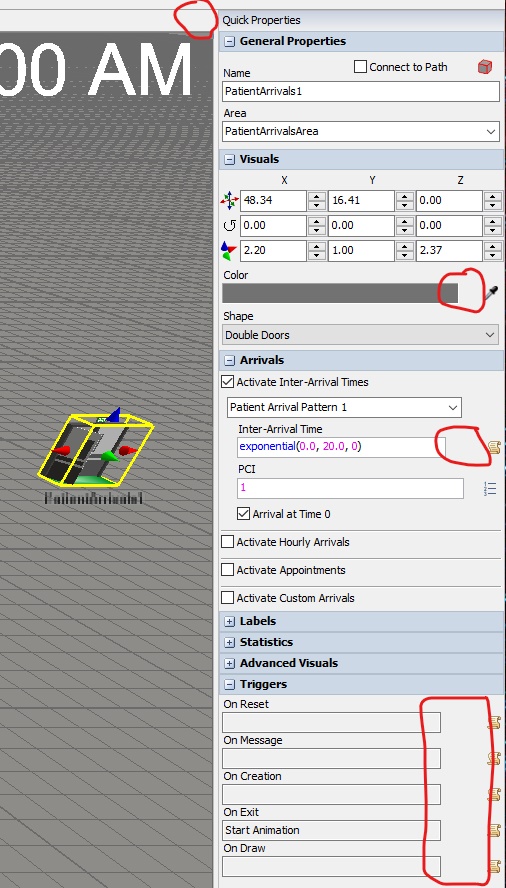
My graphic card information is followed;
I want to know what's problem of it and how to fix it.
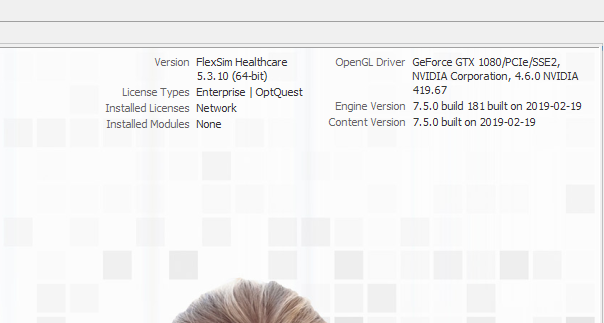
I can't see the icon menus in the quick property panel like attached.
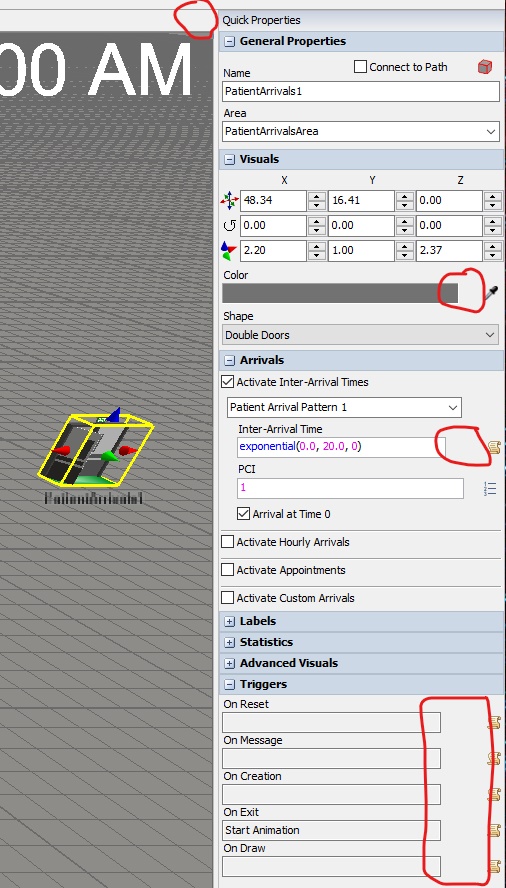
My graphic card information is followed;
I want to know what's problem of it and how to fix it.
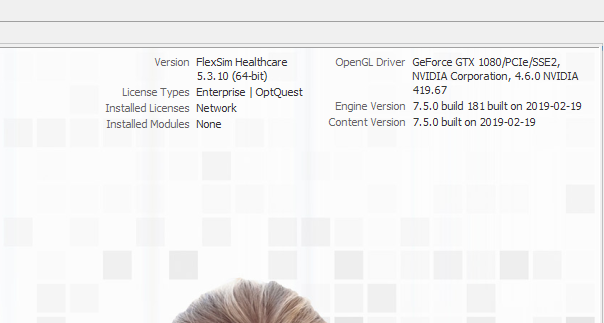
@Seung Yong Seo, can you set the graphic setting in the environment to not using graphic card or use cpu only? If you see the arrow icon again, then it is probably a graphic card or driver issue. Then you can update or change to other graphic card driver, test different driver settings. Please look in graphics compatibility - common problems and solutions for help.
Do you have the down_arrow.bmp file in your FlexSimHC5.3/buttons installation directory?
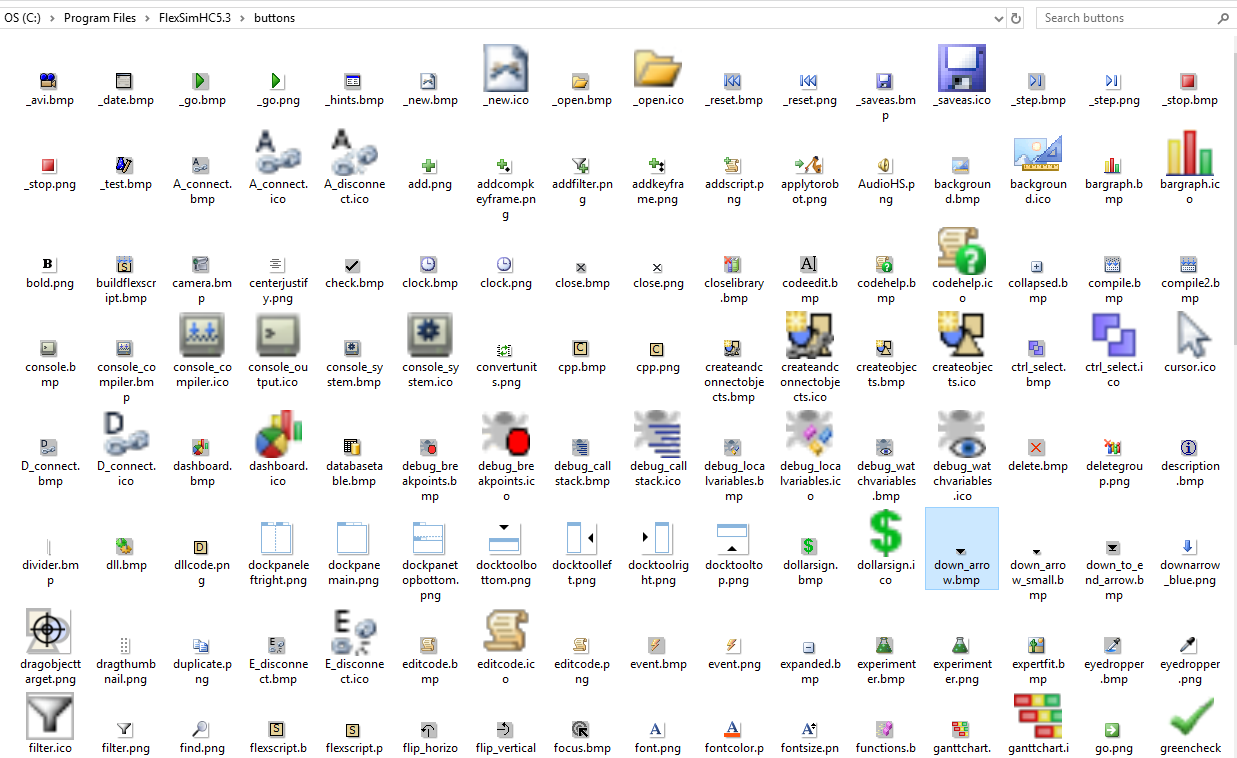
If that file is missing, then try uninstalling and reinstalling the program. Make sure all instances of FlexSim are closed when you are installing the program.
The files are all installed already but not shown.
But all are shown after reinstalling FlexSim HC. Thanks.
9 People are following this question.
FlexSim can help you understand and improve any system or process. Transform your existing data into accurate predictions.
FlexSim is a fully 3D simulation software environment. FlexSim can be used to simulate any process in any industry.
FlexSim®, FlexSim Healthcare™, Problem Solved.®, the FlexSim logo, the FlexSim X-mark, and the FlexSim Healthcare logo with stylized Caduceus mark are trademarks of FlexSim Software Products, Inc. All rights reserved.
Privacy | Do not sell or share my personal information | Cookie preferences | Report noncompliance | Terms of use | Legal | © Autodesk Inc. All rights reserved