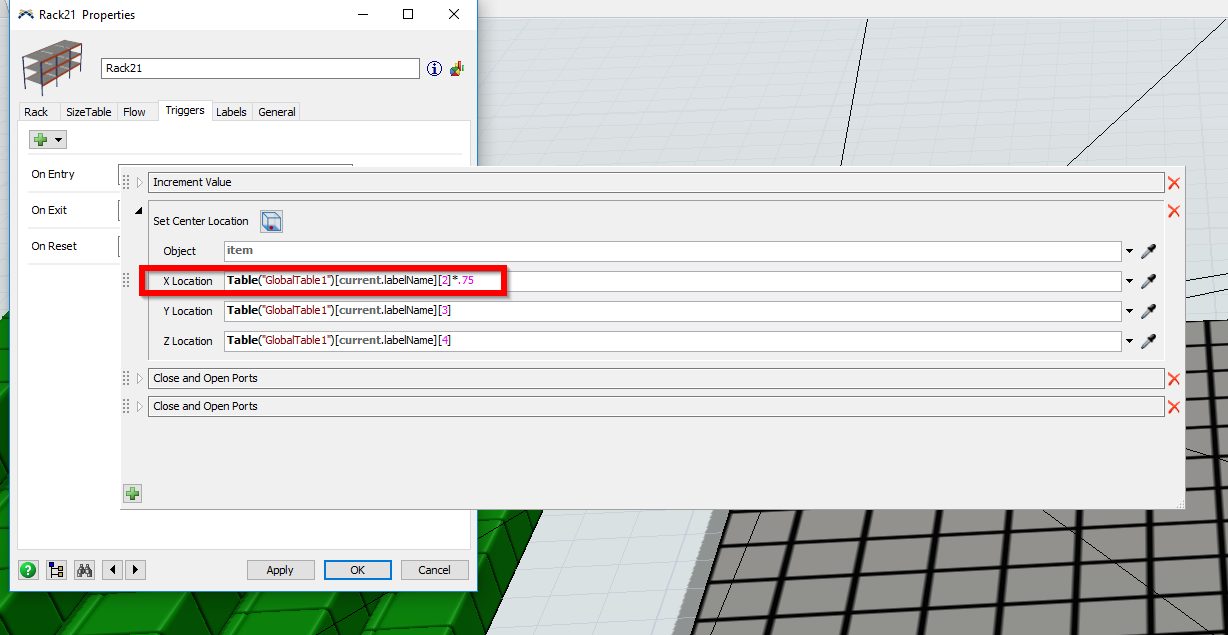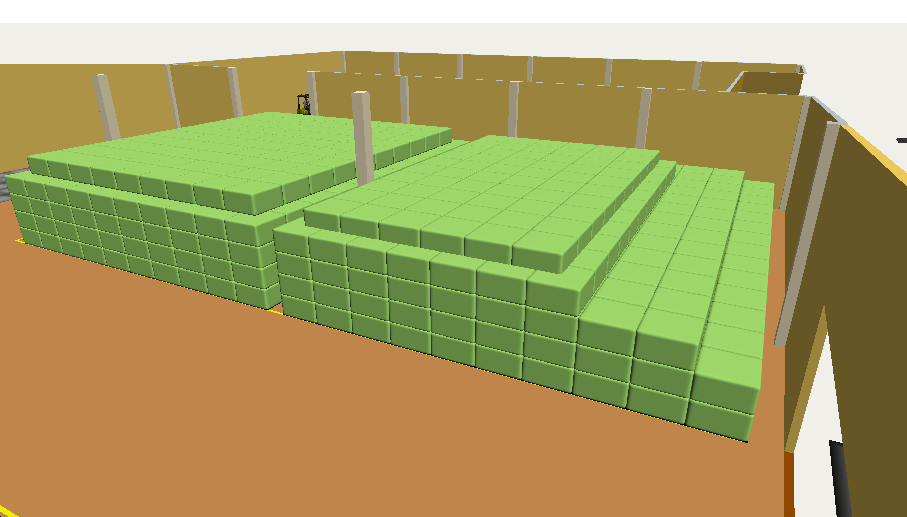
Hi All !
I wonder about my model about setting Item location.
I have determined the position of the item as shown. I want to know that there are new items coming to the shelves, which the size of the new item is smaller than the original list Can the position that I set up initially be able to use with new items coming into the shelf?
Do you understand my question?
Thank you for your help.