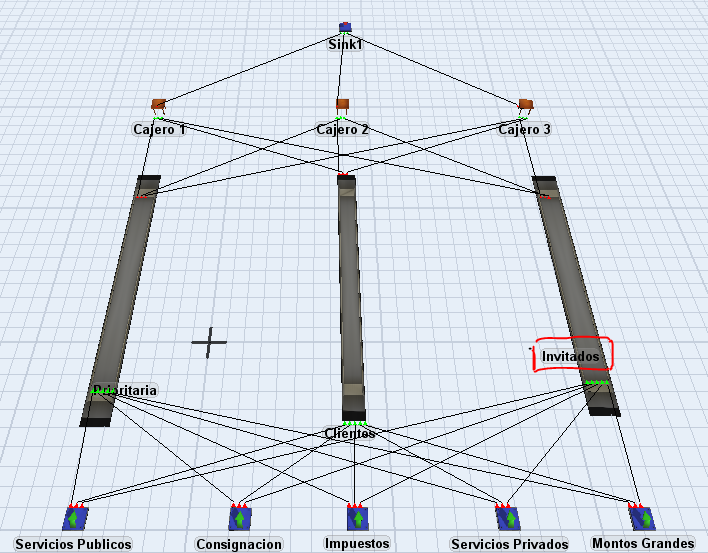I am currently simulating a process of attention in a bank office, I have a condition that by the Queue called "Invitados" must go directly to the Processor called "Cajero 3", only if the other two Processors are empty could the people of the Queue access "Cajero 1 or Cajero 2" ... I leave the model attached to see if it is understandable what I require.
question
How I can change the output between a queue and multiple processor?
Your model looks good logic as your intention.
I upgraded your model to more animated person.
You can find it in Flow>use transport field.
Thanks for your quickly answer but isn't what i need! I require a condition for the queue "Invitados" let me send all the flowitem to the processor "Cajero 3" And given the case that the other processors are empty, the flowitems flow towards them
Your model show the invitados to send the flowitems to Cajero 3 and when other processors are empty the traffic flowitems from invitasdo flow.
What do you want exactly???
1 Answer
Hello,
i think because you have the right order in the conections from queues to cajeros that if you set cajeros to pull it would work as you need. if there is someone on the queue of that caja this person will be processed if there is no one in that queue then it would search the second queue conected and then the third.
the option is on properties of the cajeros in the tab Flow and the input check the box Pull Strategy (leave the new options as they are)
regards
Pablo
question details
10 People are following this question.