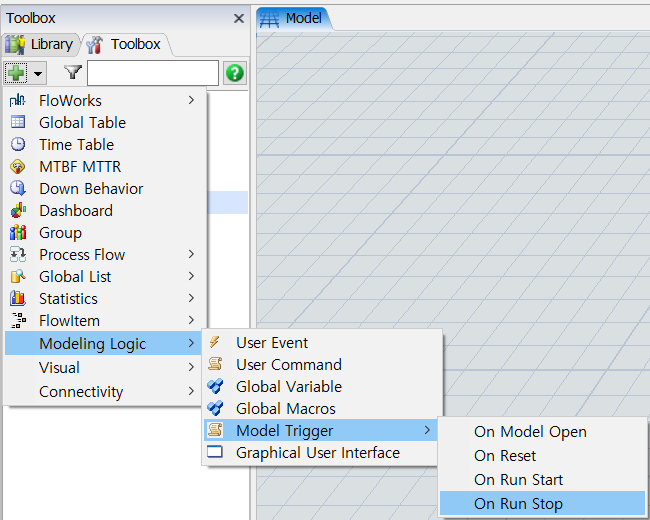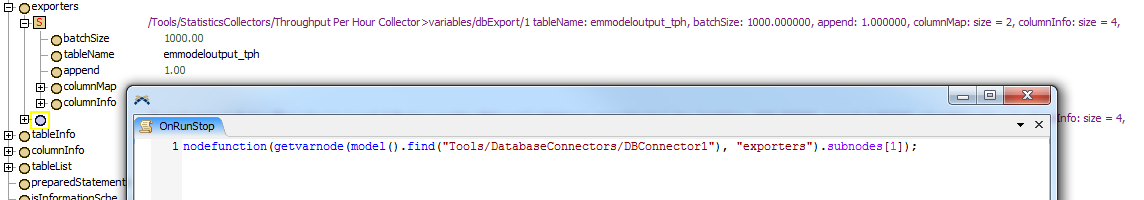Hello,
I have built a model in which I want to pull input data from a SQL database using a Database Connector, and then export the output to a table in that same SQL database. I am using Flexsim 18.1.
The question I have is - How to automatically export the data on model stop ?
I will be using windows task scheduler to run the model everyday at a specific time and on model open and reset, I'll refresh the input data. Then, the model will run for a specified time and "on model stop" , I want to write the result to the SQL database.
There is a provision to import data on model reset from the SQL database, but I dont know how to export the data based on the on model stop trigger.