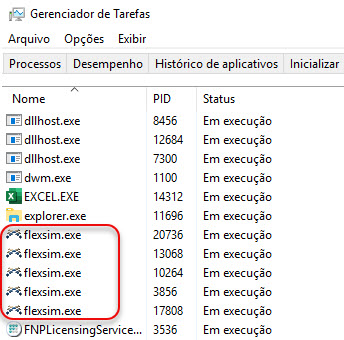Dear All,
I was looking for execute FlexSim models in background through cmd prompt as explained at this forum post and I've been able to do it successfully
I just had a little problem that everytime that i've executed the .bat file it created a new FlexSim process in task manager. Is there any script to kill this process after the model execution ends? I've tried using the taskkill command, but it kills all FlexSim models opened, so if I was running any simulation in parallel it will be closed too
Thanks in advance