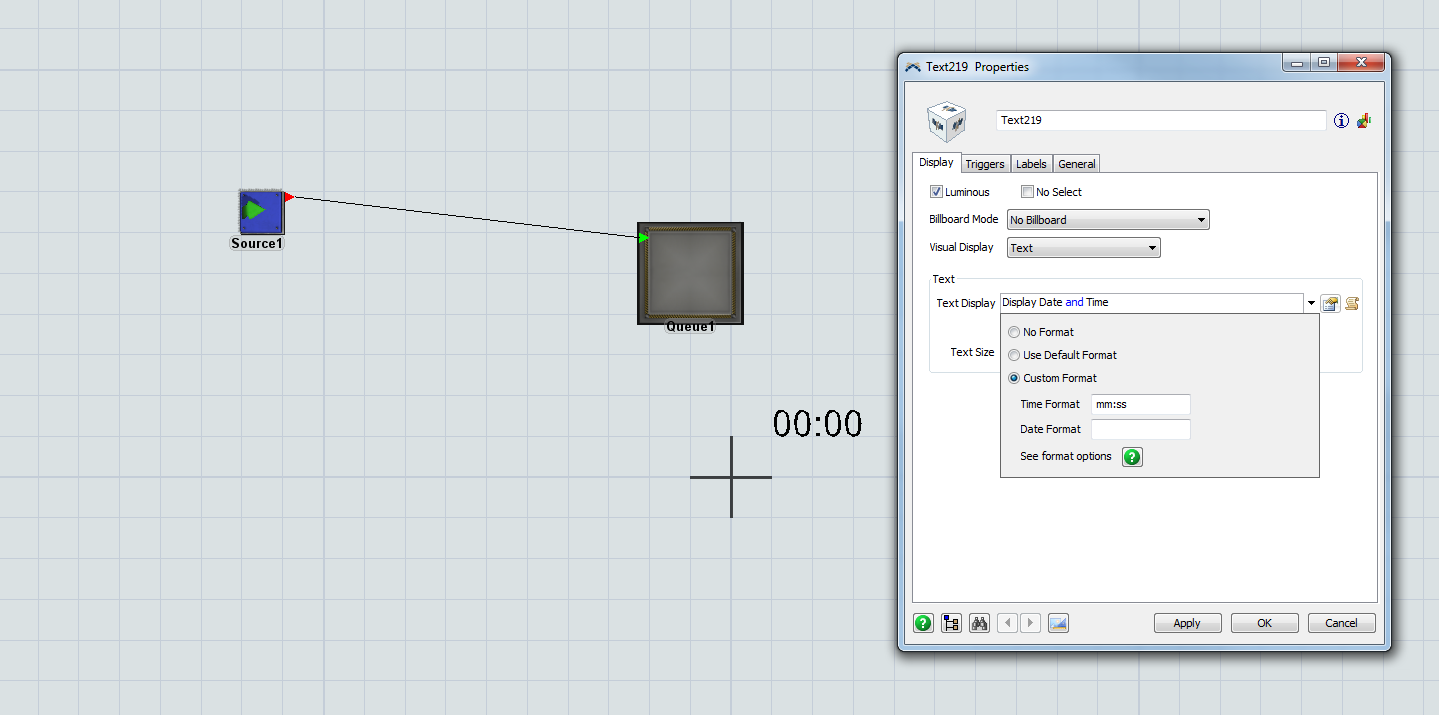Hello
I was wondering if there is a way to just get the real runtime clock to display as a text in the 3D model for easy viewing.
I am trying to add the simualtion timer next to some 3D objects to see how it reacts based on time.
I was able to customize the clock as shown in the picture but it counts in minutes and seconds.
I have seen this example shown below in the Q and A forum but was not able to use that in the code.
Can some one show me an example ?
- getmodelunit(CURRENT_TIME) //Returns FS_DATETIME
- time() //Returns model time
- convert(time(), MODEL_TIME, DATETIME_STR) //Will print out date time based upon the date/time format string, for example 8:00:00 AM Fri 24 Jun 2016