A client (a school with a network license) has asked if it is possible to NOT show the license information on the startup screen.
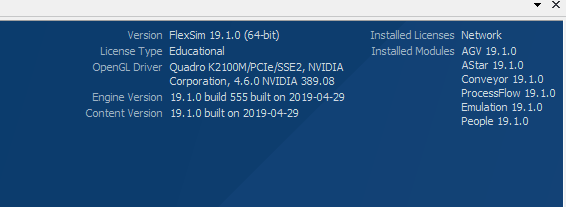
Any ideas how to do it?
A client (a school with a network license) has asked if it is possible to NOT show the license information on the startup screen.
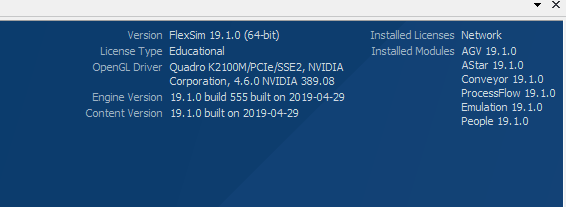
Any ideas how to do it?
That info block is part of the start page. There is not a way to remove it.
The licensing info shown when licensed by a network license seat never contains the license codes, so nothing proprietary is ever public - only what you see in the screenshot:
If they don't want even that minimal license info to show, they will need to disable the start page altogether.
You can disable the start page from File > Global Preferences > Environment tab. Uncheck the option for "Show start page when FlexSim opens".
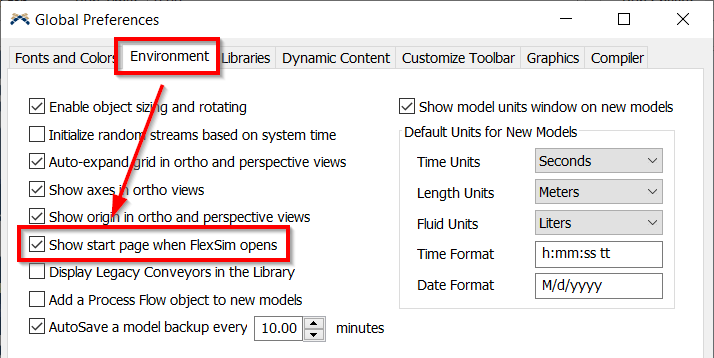
10 People are following this question.
FlexSim can help you understand and improve any system or process. Transform your existing data into accurate predictions.
FlexSim is a fully 3D simulation software environment. FlexSim can be used to simulate any process in any industry.
FlexSim®, FlexSim Healthcare™, Problem Solved.®, the FlexSim logo, the FlexSim X-mark, and the FlexSim Healthcare logo with stylized Caduceus mark are trademarks of FlexSim Software Products, Inc. All rights reserved.
Privacy | Do not sell or share my personal information | Cookie preferences | Report noncompliance | Terms of use | Legal | © Autodesk Inc. All rights reserved