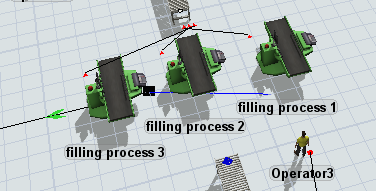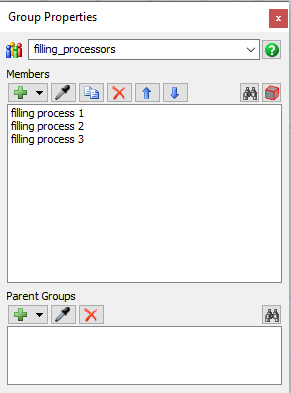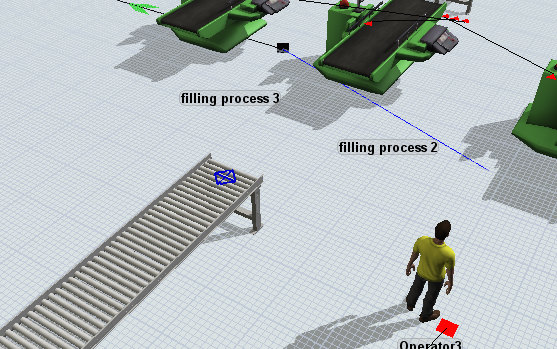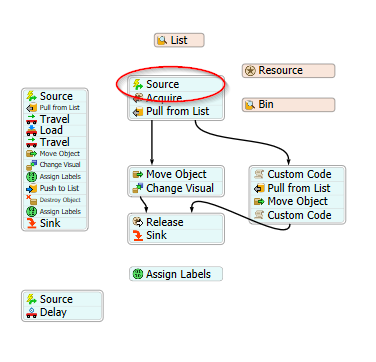Hello
in the following model i am trying to simulate a model for line with filling machine here i use one filling machine ( filling process machine)at this machine the jars are filled by the bins which come from the bin stock.
so now i want to modify my model by using 2 more filling machine (filling process machine )instead of one machine and make the one bin works with the 3 filling process machines at a time.
so how can i do this modification?
Thank You