Hello all,
How is it possible for the item to keep it's orientation when it enters the in-feed and also the sorter (power & free) ?
Thank you.
Regards,
Hello all,
How is it possible for the item to keep it's orientation when it enters the in-feed and also the sorter (power & free) ?
Thank you.
Regards,
You can play with parameters of the transfer type.
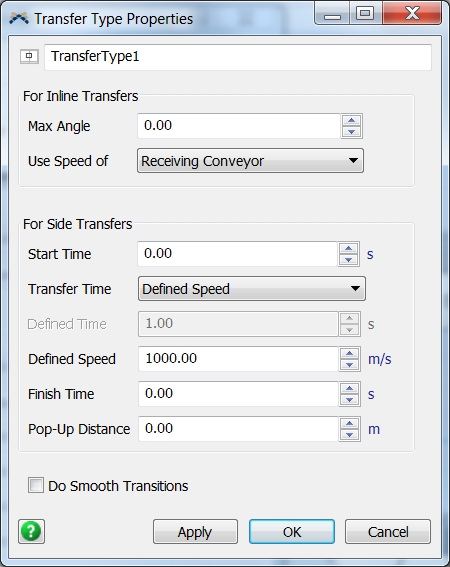
Then you place a photo eye which rotates an item by a movement option.
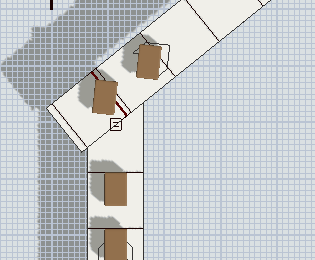
Now it doesn't look perfect, but you can play with this approach.sorter-infeed-faster.fsm
There is not a simple button, that I know of, that can keep the item orientation that you are trying to get. Jorg used a photo eye to change to the orientation, and my solution includes the use of decision points. So hopefully either way works for you.
I added 2 decision points on the conveyor that is angled, once the item reaches the decision point, I set a On Arrival Trigger that rotates the item one way and then at the other decision points rotates it back to the original orientation, because if I didn't the orientation would be off. (As seen in the first image below)
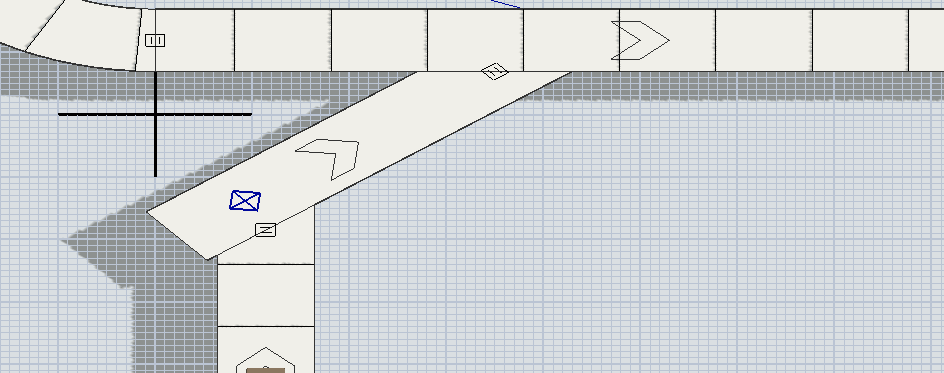
(1 decision point would result in the wrong orientation.)
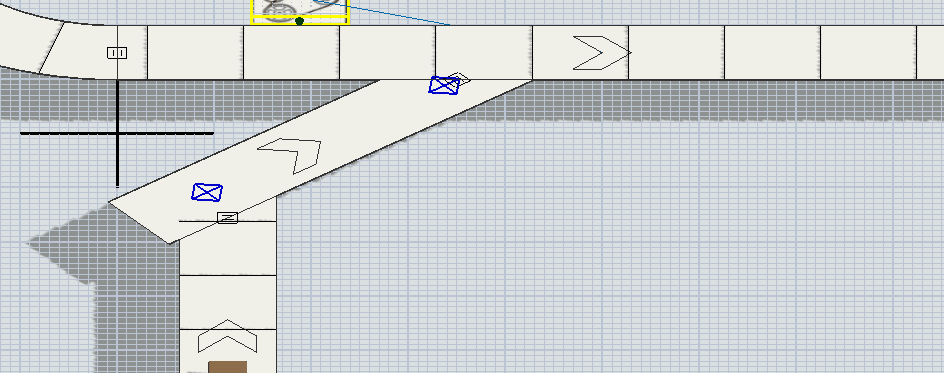
(Use 2 decision points for the correct orientation.)
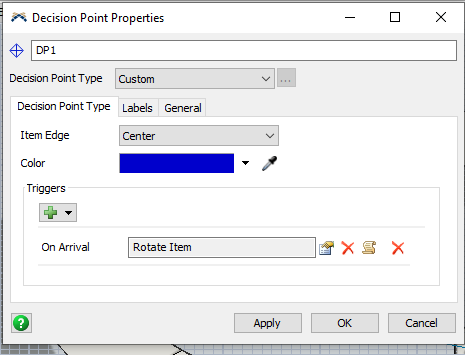 ( How to change the orientation)
( How to change the orientation)
Hello. I am using flex sim 23.0.8 and i have been trying to find the Decision Point Properties to achieve the same but i cannot find it anywhere. WOuld you tell me if i am looking somewhere wrong?
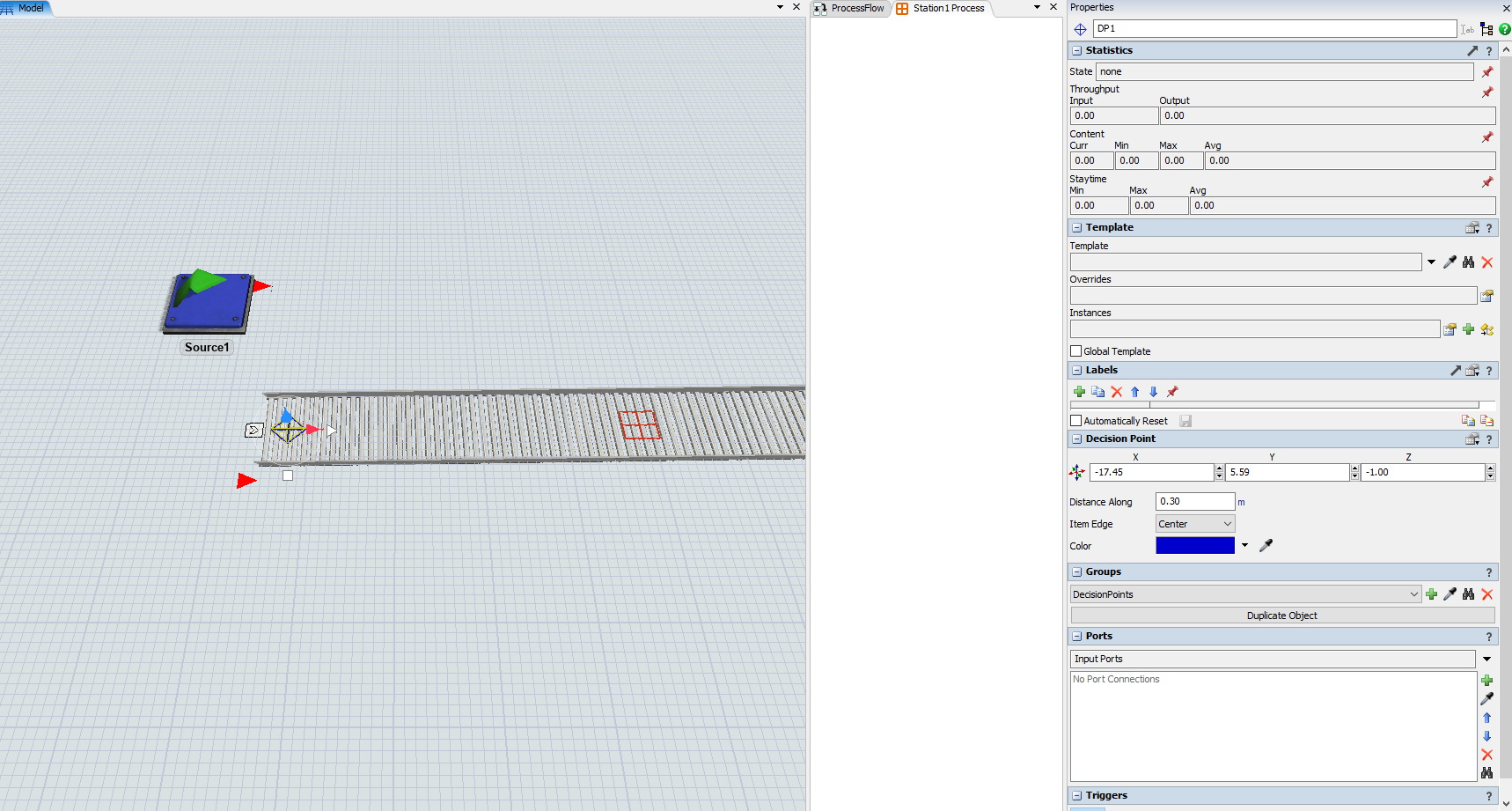
You need to add a trigger (at the bottom) and then choose the Movement option:
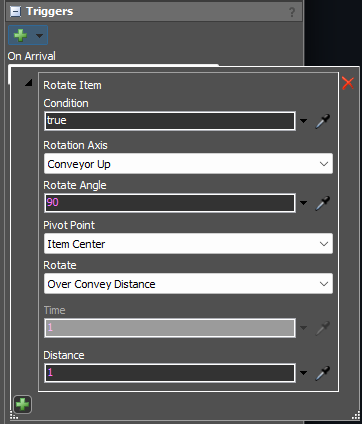
11 People are following this question.
FlexSim can help you understand and improve any system or process. Transform your existing data into accurate predictions.
FlexSim is a fully 3D simulation software environment. FlexSim can be used to simulate any process in any industry.
FlexSim®, FlexSim Healthcare™, Problem Solved.®, the FlexSim logo, the FlexSim X-mark, and the FlexSim Healthcare logo with stylized Caduceus mark are trademarks of FlexSim Software Products, Inc. All rights reserved.
Privacy | Do not sell or share my personal information | Cookie preferences | Report noncompliance | Terms of use | Legal | © Autodesk Inc. All rights reserved