Hello,
I already have actual order arrival time. how to use this info to schedule arrival time in ProcessFlow?
Thank you
Hello,
I already have actual order arrival time. how to use this info to schedule arrival time in ProcessFlow?
Thank you
In Process Flow there are two activities that can be used to schedule arrivals at specific times: "Schedule Source" and "Date Time Source".
The main difference between these is that Schedule Source will require you to specify the arrival time as the number of seconds since the model started, while "Date Time Source" allows you to specify a Date and Time for the arrival.
Some things to know with "Date Time Source" is that it can be very picky about what you put in. Make sure that by Time Mode you have "Use Model Start Date/Time" selected:
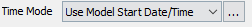
This will allow you to specify the time of day that the event should occur, rather than the number of hours after the start of the simulation.
Also make sure to have "Arrival Spacing" set to "At scheduled time":
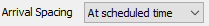
You will notice that the table in "Date Time Source" has a Start time and End time for each item. This will cause the "Date Time Source" to produce the token at the Start time and ignore the End time.
A couple of other things to note: I'm fairly certain that Date Time Source has to use 24-hour time, so you won't be able to use AM/PM.
Also, in order to use seconds in a Date Time Source, you will have to go to "Advanced":

Then, you will have to change one of the start times by a second before returning to "Table" mode. This will allow you to work with HH::MM::SS instead of just HH::MM. The fact that you have to do that much work to input time in seconds is a bug, and should be getting fixed in the next few updates.
I've attached here an updated version of your model with an example "Date Time Source" and "Schedule Source" off to the side: exampleanswer.fsm
Both work and have three rows of data from your "Order Arrival" chart, though in the "Schedule Source" I didn't do the work of figuring out how many seconds from the start each arrival would be.
Let me know if you have any more questions on this!
Here's some more info on the Date Time Source: DATE TIME SOURCE
11 People are following this question.
FlexSim can help you understand and improve any system or process. Transform your existing data into accurate predictions.
FlexSim is a fully 3D simulation software environment. FlexSim can be used to simulate any process in any industry.
FlexSim®, FlexSim Healthcare™, Problem Solved.®, the FlexSim logo, the FlexSim X-mark, and the FlexSim Healthcare logo with stylized Caduceus mark are trademarks of FlexSim Software Products, Inc. All rights reserved.
Privacy | Do not sell or share my personal information | Cookie preferences | Report noncompliance | Terms of use | Legal | © Autodesk Inc. All rights reserved