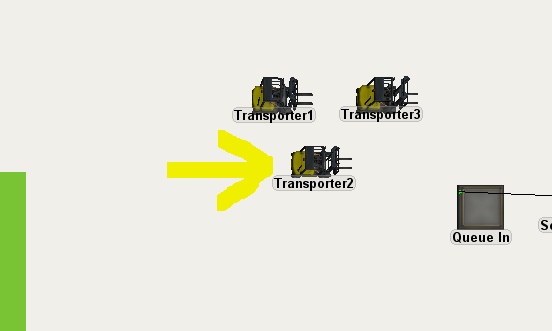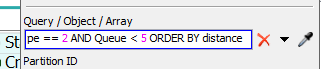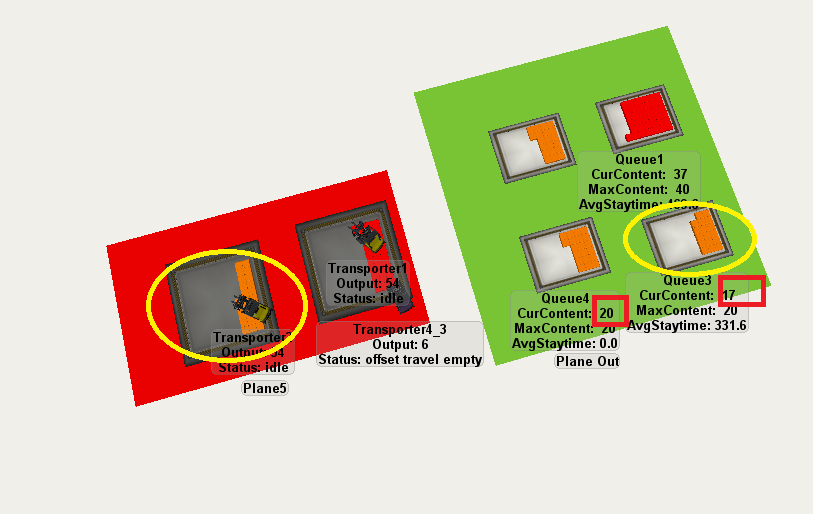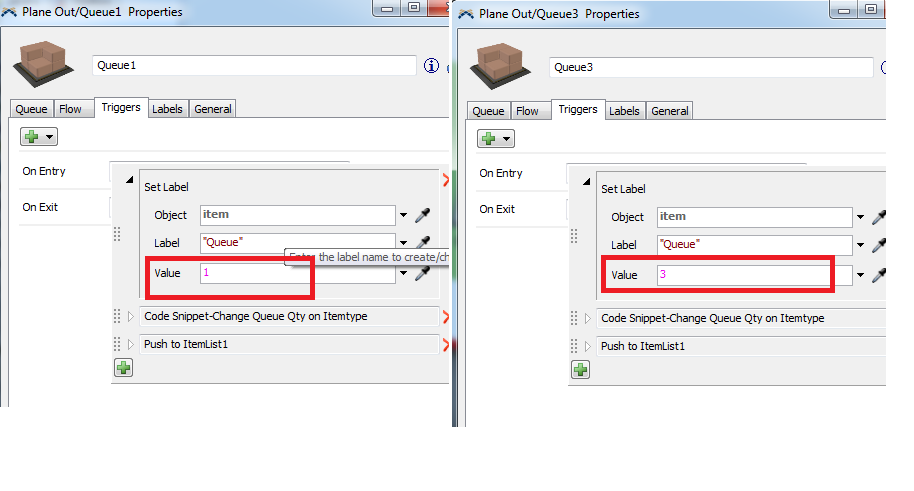Hello everyone, I need help. I created a model22.fsm. I want you to check "ProcessFlow" in the square "OUT" the logic in the "OUT" square, the transporter will pull the item from "Plane OUT", but when the item comes in "Plane5", the transporter will change to pull the item "Plane5" I want to know if the model I have with this logic is correct?
Thank you.