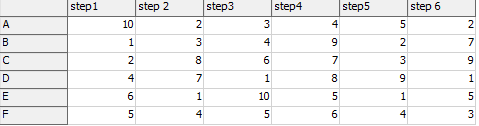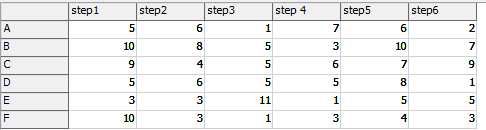Hello,Everyone ! I am trying to modeling the Production Scheduling.
The model runs as the follows.
Different steps ,different machines and different items.The items enters into different machine according to the Global Table- "Steps ".The numbers in table represent which machine items would enter.
Besides,another ''Global Table -"Process time" maches the time of each step .
And in order to realize this,I used the item list to control the steps and the number of machine .
As we all know,new order mighIn arrive and the ''Global Table" should be changed .So how to update the Global Table dynamiclly to control the machine and time at some point when new orders arrive?
Is it possible that Users Events help?
Thank you very much for your attention!